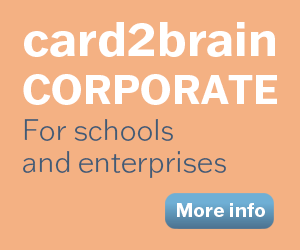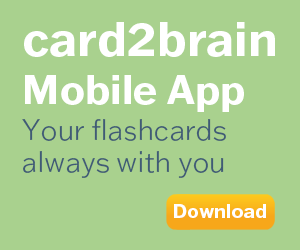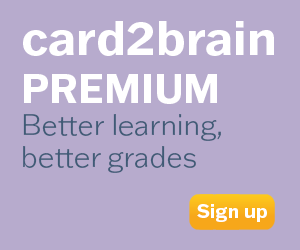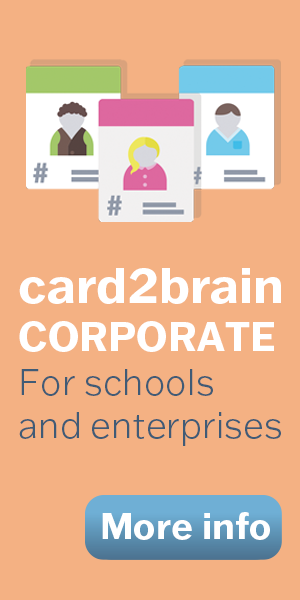Pro Tools 110
Pro Tools 110
Pro Tools 110
Set of flashcards Details
| Flashcards | 123 |
|---|---|
| Language | English |
| Category | Physics |
| Level | University |
| Created / Updated | 27.03.2014 / 24.05.2014 |
| Weblink |
https://card2brain.ch/cards/pro_tools_110?max=40&offset=80
|
| Embed |
<iframe src="https://card2brain.ch/box/pro_tools_110/embed" width="780" height="150" scrolling="no" frameborder="0"></iframe>
|
How can you prevent a "return" track from soft muting when one of the source tracks is soloed?
activate SOLO Safe ( COMMAND- Click on Solo Button)
Name the four types of DigiBase browsers available in Pro Tools
- The workspace browser, Volume Browser, The Project Browser, Catalog browsers
What are some of the features of the Complete Production Toolkit?
- Full surround mixing capabilities (up to 7.1), Extended disk cache, Track Input monitoring on individual tracks, TrackPunch – DestructivePunch Recording, Advanced Group feautures, Snapshot automation, Glide Automation commands, Video editing feautures, ICON Support
Which Elastic Audio plug-in provides only Rendered processing? When/why would you want to use Rendered processing?
- X-Form. Provides highest Quality. First try real-time Elastic Audio. Later Switch to Rendered
What is the difference between the write, touch, and latch automation modes?
- Write: Automation writing starts/ stops with starting/ stopping playback. Touch: Automation writing starts only, when fader is touched. Latch: Automation writing starts, when parameter is modified, stops when playback stops
XXX Suppose you open an existing session to do some additional recording and editing. Flow could you set the Clip List to display only the newly recorded and edited clips? XXX
XXX
What are some of the parameters that are affected by Edit groups? What are some of the parameters that can be affected by Mix groups?
a) EDIT: rack views, Elastic Audio Assignments, Audio/MIDI editing functions, Automation editing functions
b) MIX: Main Volume level, Mute, Solo, Send levels and mutes, automation mode settings
What dialog box would you use to configure the hardware settings and controls for your connected audio interface(s)?
- Setup > Hardware
What is the purpose of compacting sound files? When would you not want to compact files?
- Delete unused parts of the audio clips. When you work with the clips in other Pro Tools projects
What can the Elastic Audio analysis' tempo detection determine about an audio file? What are some conditions that will cause no tempo to be detected?
- Tries to detect a regular tempo for all analyzed audio. No tempo: only a single transient, tempo changes, rubato, without regular periodic rhythmic patterns
What will be the result if you copy automation (Edit > Copy) from a track displaying the Volume automation graph and paste the automation (Edit > Paste) on a track displaying Pan automation?
- It will be copied to the volume automation of this track.
What are some of the differences between the Real-Time Properties view in the Edit window and the Real-Time Properties window? Which allows you to apply clip-based Real-Time Properties.
- Properties Window: You can apply Real-Time Properties to selected tracks or to specific clips. Properties View: Applies to whole tracks. Clip-Based: Real-Time Properties Window
What does the Use In Playlist button do in the AudioSuite plug-in window? Flow can you tell when this option is active?
- Controls wether the processed audio replaces your selection in the track playlist. Active: Highlighted in blue
When might you suspend automation? What is the difference between the Suspend button and the Write Enable buttons?
- Suspend: if you want to freely adjust volume, pan and other parameters without affecting the underlying automation. Globally enables or suspends writing and playback of the automation. Write Enable: Suspending writing on individual parameters. Has no effect on automation playback.
What are some options for previewing crossfades in the Fades dialog box?
- View First, View Second, View Both, Fade Curves Only, Fade Curves and Separate Waveforms, Fade Curves and Superimposed Waveforms, Fade Curves and Summed Waveform, Zoom In and Zoom Out
What does the Ungroup All command do? How would you go about reassembling a clip group after using the Ungroup All command?
- The nested clips return to their original state. You can regroup them. Clip > Regroup, or Option+Command+R
How many sends are available on a track in Pro Tools?
10
What are some of the differences between MIDI controller automation data and Pro Tools track
automation? What kinds of tracks can Pro Tools track automation be used on (Audio, MIDI, Instrument, Aux Input)?
- MIDI automation is stored in midi-tracks, has only 127 steps. Pro Tools has much higher resolution.
What footswitch functions are available for 003? Where do you select the footswitch function?
- Control record punch in/out or playback start/stop. Setup > Hardware > Footswitch Control section
What is the difference between an output (interface) send and a bus send?
output send for out of board effects/progressing, bus for plugin in pro tools
What are virtual instruments?
- Use MIDI commands to produce sound. Don’t need external hardware
What type of plug-in virtual instrument is available for all Pro Tools systems? What types are available on Pro Tools| HD and Pro Tools| HDX systems only?
- All: Native Plug-ins. HD/ HDX: DSP
Pro Tools provides 960 ticks per quarter note; how many ticks does it provide per half note? How many per eighth note?
- Half note: 1920, Eight note: 480
How would you go about enabling Elastic Audio on a track?
- Click the tracks Elastic Audio Plugin selector in edit window. Select Plug-in, Click a second time to change from Real-time processing to rendered processing,
What is the Transfuser virtual instrument used for? What control lets you create variations of sequencer patterns with a single click?
- Transfuser is a modular loop-manipulating, beat-munging groove generator. M.A.R.I.O
What is the purpose of grouping tracks? What is the keyboard shortcut to create a group from selected tracks?
a) to edit a certain set of tracks in an identical manner
b) Command - G
Are sends pre-fader or post-fader on Audio tracks, Instrument tracks, and Aux Input tracks? Are sends any different on Master Fader tracks? Explain.
post-fader ; there are no sends on master faders
What is the difference between "Types" of POW-r dither?
different noise shaping characertistics for different Audio
What is the difference between "removing" and "deleting" a file using the Clear command in the Clip List?
- Removing: Just removing from the Clip List. Stays on Disk. Deleting: Removing from Clip List and Disk.
What are some of the functions of the Pencil tool when editing MIDI notes?
- Move to another note, value or time location, delete note
What is the effect of enabling the FMP button in a send window? What is the effect of enabling the PRE button?
FMP: links Send Pan to Main Pan
PRE: making it pre- or post-fader (pre when highlighted)
What are the default tempo and meter for all Pro Tools sessions?
- 120, 4/4
How is quantizing audio clips different from quantizing Elastic Audio?
- Audio Clips: Quantization is applied to clip start times. Elastic Audio: Quantizes notes in the audio clip
What type of virtual instrument is the Hybrid plug-in? What type of instrument is Structure?
- Hybrid: Premium software synthesizer. Structure: Sampler workstation
Where are I/O settings saved? How can I/O settings be shared among systems?
- Export settings button. Will be saved to the selected directory location (default: IO Settings). They are also saved in the ProTools Session. I/O settings are automatically loaded when opening a session. You also can import a I/O settings file by pressing “import Settings” in the I/O window
What is the purpose of the note, velocity, and duration fields for accented and unaccented notes in the Click/Countoff dialog box? When would you need to set these options?
- Style of the accented (first) and unaccented beats. If driving a click using MIDI
How can you show only tracks that are members of a given group? How can you select all members of a group?
a) right click on group -> Show only tracks in group // CONTROL-Click on group
b) click in column left to group name in Groups List (full circle appears)
Explain the difference between applying AudioSuite processing as "Clip by Clip" versus "Entire Selection."
- Clip by Clip: Each clip is processed on its own. So for example when Normalizing different clips, each clip now is at the loudest possible level and the dynamic changes between the clips are gone. When applying Normalizing with “Entire Section” the whole Section is Normalized but the dynamic differences between the clips are still there.
What is the Default Thru Instrument? How can you change the Default Thru Instrument setting?
- To monitor an instrument when not record-enabled. Setting the Default Thru Instrument: Setup > Preferences, Click Default Thru Instrument – Select instrument or “Follow first selected MIDI track”
What Pro Tools systems support the C|24 control surface? What Pro Tools systems support ICON worksurfaces?
- C24: Pro Tools and Pro Tools HD – ICON: Pro Tools, Pro Tools Complete Production Toolkit, Pro Tools HD