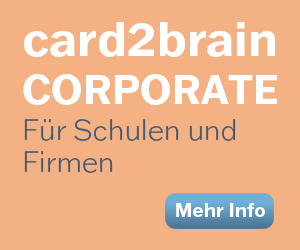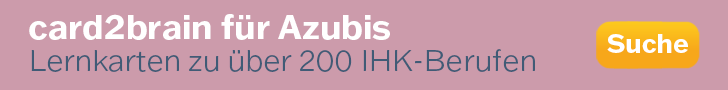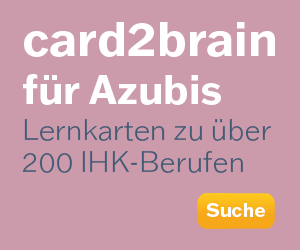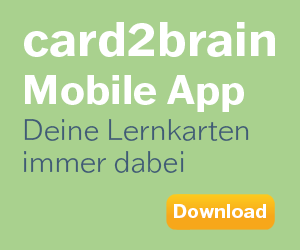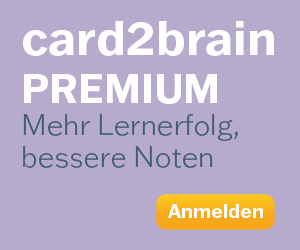Pro Tools 110
Pro Tools 110
Pro Tools 110
Kartei Details
| Karten | 123 |
|---|---|
| Sprache | English |
| Kategorie | Physik |
| Stufe | Universität |
| Erstellt / Aktualisiert | 27.03.2014 / 24.05.2014 |
| Weblink |
https://card2brain.ch/cards/pro_tools_110?max=40&offset=40
|
| Einbinden |
<iframe src="https://card2brain.ch/box/pro_tools_110/embed" width="780" height="150" scrolling="no" frameborder="0"></iframe>
|
What modifier key would you hold while clicking on a ruler to add a Meter or Tempo change to your session?
- Controll/ Start
What command allows you to import entire tracks from another Pro Tools session into your current session?
- File > Import > Session Data, or Option+Shift+I
Which Pro Tools timescales are absolute? Which are relative? What is the difference between absolute and relative timescales?
- Sample Based: Absolute, Tick-Based: Relative. Relative: Durations and position change dynamically with changes in session tempo
What is the difference between Single Send display mode and Send Assignments display mode? What keyboard modifier can you use to toggle between display modes by clicking a send selector?
a) single send: only one send selected, meter and options for it displayed ; send assignments show all sends without options
b) Command - or Control (Windows) - Click
Describe the process of creating a clip loop. What are some of the options available in the Clip Looping dialog box?
- Select clip, Choose Clip > Loop or press CmD+Option+L > Select number of Loops, Loop length or loop until End of Session > If needed, activate Crossfades, Click OK.
What kinds of switches and controls are available in the channel strips of a control surface such as the 003?
- Faders, Solo/ Mute Switches, Channel Select Switches, Rotary Encoders
How can you delete individual breakpoints in an automation graph? How can you delete a range of automation breakpoints?
- Single: Option click on it with grabber tool. Multible: Select breakpoints > Press delete or choose Edit > Clear
What is a Telescoping Warp? How does it differ from an Accordion Warp? From a Range Warp?
- Telescoping Wrap: Can be applied to any point in an audio waveform that is bordered by a Wrap Marker on only one side. Applies a relative amount of time compression/ expansion across the entire waveform of a clip on one side of an existing wrap marker. Accordion Wrap: Applies Elastic Audio processing on both sides of a single Wrap marker in a clip. This lets you expand or compress the audio equally on both sides of a fixed point. Range Wrap: Applies Elastic Audio processing between two fixed points in a clip.
What are some ways that the Grabber tool can be used to edit an automation playlist? What are
some ways that the Pencil tool can be used to edit an automation playlist?
- Grabber: add or move breakpoint. Pencil: Draw automation graph
How can you audition files from a browser? How can you audition them in context with your session?
- Select an autio file in a browser and click on the Preview button in the browser toolbar, Click on the Speaker icon to the left of a waveform display, Click anywhere in a waveform display to begin playback mid-file. Preview at session tempo: Enable “Audio files conform to session tempo”, Select appropriate Elastic Audio plug-in, Place insertion point in session, Press Play switch on your control surface or Press 0, Activate Preview
How is editing MIDI data different from editing audio? How are MIDI notes affected when deleting a selection or trimming a clip compared to how audio waveforms are affected?
- When cutting of clearing a selection that includes a note’s start point, the entire note is removed, regardless of wether the end of the note is selected. When cutting or clearing a selection that includes a note’s end point but not its start point, the note remains and overlaps the edge of the clip. Same with trimming. When moving and placing MIDI clips with overlapping notes, the notes move with the clips. When placing a MIDI clip with overlapping notes next to or near another clip, the overlapping notes extend into the next clip on the track.
Which type of plug-in effects are generally used on inserts; which are generally used with sends? Why?
insert used for gain-based (affects main signal), send used for time-based
Do AudioSuite plug-ins provide real-time processing or non-real-time processing? When might you use AudioSuite processing instead of a plug-in insert?
- Non real-time-processing. To save cpu power while playing. (And?)
What is meant by Event Confidence? How can Event Confidence be used to eliminate false transients when applying TCE processing on Elastic Audio-enabled tracks?
- You can adjust how aggressive the transient detection works. By lowering the Event Sensitivity
Describe some different ways of deleting notes on a MIDI or Instrument track. What track views allow you to delete notes?
- Select notes, choose edit > clear or press delete. Notes or Velocity view
What types of tracks are affected by Real-Time Properties?
- MIDI and Instrument Tracks
What considerations apply when using fades on Elastic Audio-enabled tracks?
- Elastic Audio processing does not apply to the fades themselves. They always keep their length.
What are the two types of virtual instruments available for use in Pro Tools? Which type uses ReWire?
- Plug in virtual instruments and Standalone virtual instruments. Re Wire: Standalone
How do you enable loop recording for audio? What are the two ways to record MIDI while looping?
- Select Options > Loop record or press Loop Rec switch on control surface, Record enable target audio, Make sure Options > Link Timeline and Edit Selection is selected, Select loop with Selector Tool, Click Record and Play. MIDI: Use Loop Record mode to record multible tracks, or use Loop Playback with MIDI Merge:In the Options Menu deselect Loop Record mode, Select Options > Loop Playback/ Right click on Play button and select Loop from the pop-up menu/ Press CMD+Shift+L/ Press 4, Record-Enable MIDI Track, Click MIDI Merge Button, Select Loop Range, Click Record and Play
Name the three types of Elastic Audio markers. What are the differences between them?
- Event Markers: indicate detected audio events, Wrap Markers: anchor the audio to the timeline and are displayed in Wrap view only, Tempo Event-generated Wrap markers: Are not editable and are displayed only to indicate where Elastic Audio processing has been applied to conform the audio Tempo Events
What are some of the controls available for MIDI and Instrument tracks in the Mix window?
- MIDI Input/ Output Selector, Automation, MIDI Pan, Record Enable, Solo/ Mute, MIDI Volume Lever Fader, MIDI Velocity Meter, Patch Select Button, Track Name
How do audio clips respond to tempo changes on a sample-based track? How do they respond if you change the track to tick-based (without using Elastic Audio)?
- They keep on the same sample position and they don’t change in tempo. The position changes and the clip is still on the same tick position but doesn’t change in length
How is cutting automation data different from deleting automation data?
- Cutting: Adds breakpoints at the start and end of the selection. Deleting does not
How many clips are required for a clip group? Can clip groups contain silence?
- ? Yes they can
How can you easily show or hide tracks in Pro Tools? What is the difference between hiding a track and deleting a track?
- Hide track: Click the Show/Hide icon
When it is hidden, it plays anyway. When the track s deleted, it doesn’t play anymore
Discuss the differences between processing a signal with a send and return versus processing with an insert.
insert affects signal (used for gain-based plugins), send/return is added to the main signal (used for time-based-plugins)
Describe three different ways to make a selection for recording.
- Use memory Locations for Selections, ??
After enabling a track for Elastic Audio, how would you enable the track to update dynamically to match any subsequent tempo changes you make in the session?
- If you want the track to update dynamically to match any tempo changes, change to ticks in Timebase selector
What dialog box would you use to optimize Pro Tools' host-based (Native) processing?
- Setup > Playback Engine
How would you go about creating a loop from several separate clips on a track that you want to have repeat as a unit?
- Create a clip group and then create loop.
What are the two ways that the Trim tool can be used to edit a clip loop?
- Standard Trim and Loop Trim tool
How many inserts are available on a track in Pro Tools? Why is it important to consider the order in which inserts are arranged on a track?
a) 10
b) becasue they processed in series
What is the difference between Absolute and Relative Grid Modes? When would you use each?
- Absolute: Clip always goes to the next Grid. Relative: Clip moves in Grid units, but always relative to it’s position before
What menu would you use to display Conductor rulers, such as Meter and Tempo? How can you display rulers without using a main menu?
- View > Rulers in the Edit window, or Click the Ruler view selector
What is the purpose of a Master Fader? How do you assign a bus to a Master Fader?
a) single fader for controlling levels on output busses and internal mix busses
b) Set Outputs of all Track to Main Outputs, Set I/O of Master to same
How should you set the Hardware Buffer Size for recording? For mixing?
- Recording: Lowest, Mixing: Highest
What are some of the different types of files you can import into Pro Tools?
- AIFF, Wav, BWF, SD I, SD II, MP3, AAC audio, Sound Resource, WMA, Quick Time, RealAudio, MXF audio, REX 1 and 2, ACID
How can you rename a signal path in the I/O Setup dialog box?
- Double click directly on the label, type in new name, press enter
What are the steps involved in importing a file from the Workspace browser?
- Window > Workspace > Search file > Drag it on the Edit window
What happens to clip loops when you choose the Clip > Ungroup All command?
- Clips get unlooped and you can choose between removing all the loops and create individual clips from each loop iteration