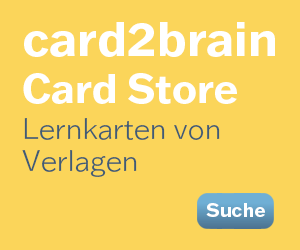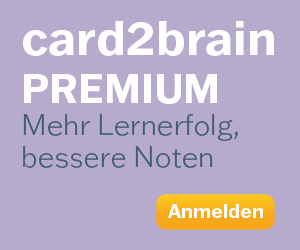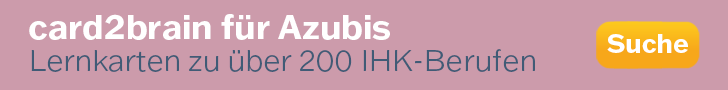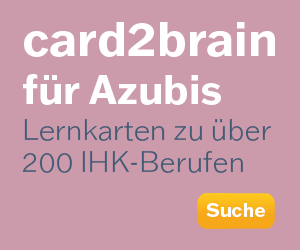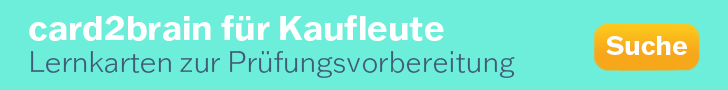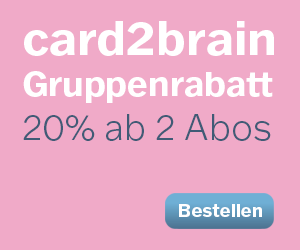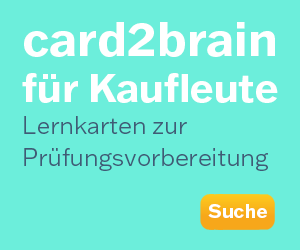Pro Tools 110
Pro Tools 110
Pro Tools 110
Kartei Details
| Karten | 123 |
|---|---|
| Sprache | English |
| Kategorie | Physik |
| Stufe | Universität |
| Erstellt / Aktualisiert | 27.03.2014 / 24.05.2014 |
| Weblink |
https://card2brain.ch/cards/pro_tools_110
|
| Einbinden |
<iframe src="https://card2brain.ch/box/pro_tools_110/embed" width="780" height="150" scrolling="no" frameborder="0"></iframe>
|
What is required to play QuickTime movies from Pro Tools out of the computer's FireWire port? How would you enable this in Pro Tools?
- You will need a qualifying DC transcoder and a Mac. Options > Video out FireWire
What is the name of the dialog box that you use to label, format, map, and edit signal paths?
- I/O Setup
What are some options for modifying or editing a fade shape in the Fades dialog box? What are some options for editing fades on a track playlist?
- Out/ In Shape (Standard, S-Curve ,Present Curves) and Slope. Delete, Change length of a fade.
How would you go about selecting a range of MIDI notes using the on-screen keyboard?
- Click key at one end of the range and shift click on another key
When is it necessary to apply Dither? Where should you insert a dither plug-in?
Needed when Down Converting from 24 Bit (to 16 / 20 Bit); Dither placed on Master as last Insert
What is a signal path? What is the difference between a main path and a sub-path?
- A signal path is a logical, named grouping of multible inputs, outputs, or busses based on a specific channel format
Main Path: Logical groupings of inputs, inserts, or busses. (For example Out 1-2: stereo bus mapped to the main hardware outputs)
Sub-Path: Represents a signal within a main path. Stereo input: Two mono sub-paths (left and right)
What is the name of the feature that lets you use a MIDI controller to enter notes individually, one step at a time? Do tracks need to be record-enabled to use this feature?
- MIDI Step Input, No
How can you easily route an output or send signal to another track in Pro Tools? Describe what happens when you use this option to route a send to an existing Aux Input track.
- 1.) Click on the Output or Send selector on the source track
2.) Select Track from the pop up menu and choose the desired destination track from the submenu
A bus will be assigned, routing the signal from the output or send of the source track to the input of the destination track
What is the Mix Window View selector and where is it located? The Edit Window View selector?
- Edit Window View Selector: Above the track display area
Mix Window View Selector: Lower left corner of the Mix window
Switch between different views
Are inserts pre-fader or post-fader on Audio tracks. Instrument tracks, and Aux Input tracks? Are inserts any different on Master Fader tracks? Explain.
a) pre-fader; post-fader on master tracks -> lets you insert dither / other always applied by 100 %
What are two ways to apply Elastic Audio pitch transposition?
- Transpose Pitch in Elastic Properties window (clip > Elastic Properties, or right click selected clip and choose Elastic Properties), or in the Transpose Window (Event > Event Operations > Transpose)
How can you activate or deactivate a single group? How can you globally disable or re-enable all groups?
a) click on group in EDIT/MIX Groups List
b) Group List Pup-Up Menu -> Suspend all Groups // COMMAND+SHIFT+G
What keyboard modifier would you use when clicking on a MIDI clip in the Clip List to audition it?
- Option/ Alt click
What level does a send default to when it is first created? How can you change this default?
-INF, change it in SETUP -> Preferences
What is the purpose of the Export Clip Definitions command in the Clip List pop-up menu?
- Save clip definitions in audio file. When importing the audio file in an other Pro Tools sessions the clip definitions are also imported
How do you access the Alternate Takes list? How can you restrict, or filter, the results displayed in the Alternate Takes list?
- Command Click with Selector tool on selected clip/ Right Click with Selector or Grabber tool and select Track from matches submenu. With the Alternates Match Citeria Window
What timebase do Audio Tracks default to? MIDI Tracks? Instrument Tracks?
- Audio Tracks: Sample Based, MIDI Tracks: Tick-Based. Instrument Tracks: Tick-Based
What does the MIDI Thru option do? How is it enabled?
- MIDI Thru: Pro Tools passes MIDI information from your controller to the virtual instrument on a record-enabled MIDI or Instrument track. Lets you monitor the MIDI instrument during recording. Enable: In Options Menu
What is the difference between Grid Quantizing and Groove Quantizing? How do you enable each?
- Grid quantizing: Quantize to the grid. Groove: Quantize to groove template. Select in: Event > Event Operations > (Input) Quantize > Quantize Grid
Where can you assign the color coding that Pro Tools will automatically apply for tracks and clips? What color coding option does Pro Tools use by default?
- Setup > Preferences > Display Tab. Track type
Which real-time Elastic Audio plug-in typically works best for drums? Which typically works best for vocals?
- Drums: Rhythmic, Vocals: Monophonic
What views are available for working with Elastic Audio-enabled tracks?
- Analysis View and Wrap view
How can you identify group membership of tracks in the Mix window?
name starts with lower or upper case letter of assigned group (c: Vocals // C: Vocals)
What are some of the parameters that you can automate in Pro Tools?
- Volume, Pan, Mute, all Plugin Controls
What are some of the different options available for viewing data on MIDI and Instrument tracks in the Edit window? What kinds of operations can you perform in each view?
- Midi Clips View: Shows MIDI data grouped together as clips, in manner similar to waveform view for audio tracks. Notes are visible, but can’t be edited. MIDI Notes View: Shows individually MIDI notes in piano-roll format. Pitch is shown on the vertical axis and duration on the horizontal. Notes are editable. MIDI Velocity View: Shows the attack velocity of each note in the MIDI Track
What command would you choose to activate the Fades dialog box?
- CMD F. Edit > Fades > Create
What are two ways to display an automation playlist in the Edit window?
- Track view Selector > Choose automation type. Click Show/ Hide Lanes button > Change automation type
How would you go about duplicating the volume automation for a track onto Send B for the track?
- Copy and paste it
What does MSS stand for? AMS? When would you need to use MSS/AMS?
- MSS=MIDI Studio Setup, AMS=Audio Midi Setup. If you need to record from multible MIDI devices onto separate tracks simultaneously
When should you enable Host Engine error suppression? When should you make sure Host Engine error suppression is NOT active?
- Should be used only if frequent errors are interrupting your creative workflow (When working with virtual instrument plug-ins to avoid interruptions to playback). Disable it during a final mix!
Name some control surfaces that are available for use with Pro Tools 10.
- 003, Artist Control, Artist Mix, C24, D-Command, D-Control, MC Pro, System 5-MC
Name some stand-alone virtual instruments. Describe how they can be used with Pro Tools.
- Torq LE, Reason, Live Ableton, BFD, Melodyne.
What are some options for modifying or deleting a group? Can you modify or delete the All group?
a) MIX: Group ID indicator, pop-up menu -> DELETE OR
Right Click on Group Name in group list -> DELETE
b) Nope
Describe three ways to set the Pre- and Post-roll values. What modifier do you use to set Pre- and Post-roll in a track playlist?
- Setting Pre- and Post-Roll in the transport Window: View > Transport > Expanded, Click in the pre-roll field to select it. Type in pre-roll, oress / and type in post-roll. Press enter (If pre-post roll button becomes highlighted, it is enabled)
In a Playlist: Create a selection on any tracks. With Selector-Tool, Option click in a track playlist before and after the selection to enable and set pre-/ post-roll
In the options menu: Select Options > Pre/Post-roll
How would you specify the default sample rate for Pro Tools to use when you create a new session?
- Close any Pro Tools Project, Setup > Hardware > Select Sample Rate from Sample Rate menu > click ok
Describe three different options available for quantizing existing MIDI data. Which type would you use to apply quantization without affecting the underlying MIDI data recorded on a track?
- Input Quantize: Quantize notes while recording, Quantizing after recording: Quantize after recording, Quantize with Real-Time Properties: Quantize while playing. Midi Real-Time Quantizing
What are some different views available in the Edit window? In the Mix window?
- Edit window: Comments, Intruments, Inserts, Sends, I/O, Real Time Properties, Track Color
Mix window; Intruments, Inserts, Sends, Track Color, Comments
Describe the track icons used for each type of track (Audio, Aux Input, MIDI, Instrument, and Master Fader) in the Mix window.
Audio: Waveform ; AUX: Down Arrow; MIDI: MIDI Input; Instr.: Keyboard; Master: E (Sum-Sign)
What main menu would you use to access the Tempo Operations window? What is the purpose of the Linear page in the Tempo Operations window?
- Edit Window Event > Tempo Operations > Tempo Operations Window, To create tempos that change linearly over a selected range of time
What are the Arrow keys on a control surface such as the 003 used for? How can you change the way the Arrow keys function?
- Control the display of Pro Tools tracks on the control surface and on screen. (Bank, Nudge the tracks displayed on the control surface and zoom in and out in the onscreen Edit window). Change function: Press Display switches (Bankm Nudge, Zoom)