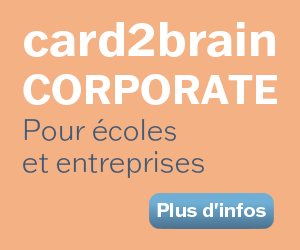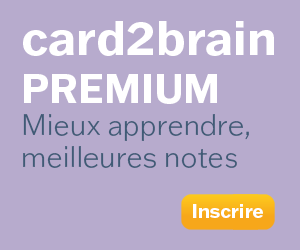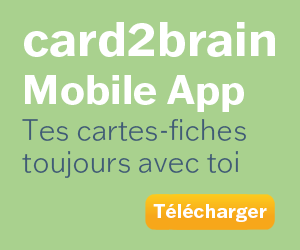ACP (Comprehension Checks)
ACP (Comprehension Checks)
ACP (Comprehension Checks)
Fichier Détails
| Cartes-fiches | 250 |
|---|---|
| Utilisateurs | 32 |
| Langue | English |
| Catégorie | Informatique |
| Niveau | Autres |
| Crée / Actualisé | 30.11.2013 / 25.06.2022 |
| Lien de web |
https://card2brain.ch/cards/acp_comprehension_checks?max=40&offset=200
|
| Intégrer |
<iframe src="https://card2brain.ch/box/acp_comprehension_checks/embed" width="780" height="150" scrolling="no" frameborder="0"></iframe>
|
Correct answers are: 444D88: 444D8:
Correct answer is: b)
The Avaloq Forms functionality is an Avaloq Script application which allows you to parameterise the order entry forms shown on the user interface.
The fields represent the values of a certain business object, which are held in tables on the Avaloq server.
The Forms controller transforms the visible values from the form elements into the corresponding internal values of the order table and vice versa. The Form Controller also handles events such as form events generated by the presentation layer or order events generated by the business layer.
No. Each customer created form is bound to exactly one business type. The only exception is the sub-window (win definition). It is independent from any business type.
[Form 1.1].
Yes. In the same way as for all business types.
Yes. Via the Form meta_typ in WFC_ACTION.
Correct answers are: a) & c)
Fields are defined within a group definition.
Text, Label, Obj, Code, Screen Report, etc.
Edit, switch, mandatory (hide, supp_token)
With a label which must be defined via out_text_norm. There is no direct naming possible.
By using the same syntax as in the main form. You can copy and paste the source code.
To provide a maximum degree of usability for the user, you should define the order in which the cursor proceeds through the input fields when the user presses the [TAB] key. You can do this by including a tab order section in the Avaloq Forms source.
There are two types of form elements in a form: - Structuring elements, such as a group and section - Content elements, such as a text field or a number field
Field level events, Form events, Doc events
notify
Yes, you can execute scripts.
Correct answer is: b)
Structured extensions are a feature of the Avaloq Script application which allows you to generate (almost freely definable) data structures.
Avaloq type definition
While compiling the Avaloq type definition, the ABS creates the storage strategy, data dictionaries and transaction handling.
The Avaloq type definitions must be coupled to an object via an addition.
MEM_DOC_EXTN_"namespace"_"name" (e.g. MEM_DOC_EXTN_ACD_FAVOURITES_XX)
Correct answer is: a)
Task, flat datamart, report/hierarchical datamart, layout definition.
Select the flat datamart according to the provided fields. Select the task to be used with the provided flat datamart. Select a layout type. Write the hierarchical datamart definition or use an existing one. Write the layout definition based on the hierarchical datamart. Compile, check the results & debug.
Check in the task source where you can find the report (report, orderbook, etc.), get the ID of the task, enter it in the Task Engine, choose your layout and start the report.
Each task which supports a certain flat datamart can be found with the "show" context action on the datamart source. The "Referenced by" field indicates which tasks reference which flat datamart.
Task: source type "TASK DEF", flat datamart: source type “DDIC”
No, you have to choose exactly one task witch is referenced to this datamart.
Correct answer is: c)
The connection to the flat datamart is established (with "connect") in the hierarchical datamart. The data levels (and variables are defined for the layout (with "group by" and "consolidate").
Only one flat datamart can be used. A report datamart is connected to exactly one flat datamart, but you can enhance it by referring to other DDICs in the report definition.
The source type is "Report Datamart" (REP DTM).
The "group by" statement structures the report.
The statements "assign" or "inherit" can be used to define the variables.
Screen, File, Print, Script, Table.