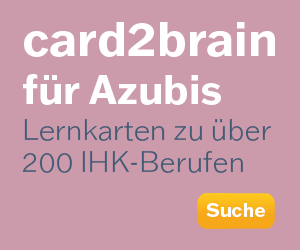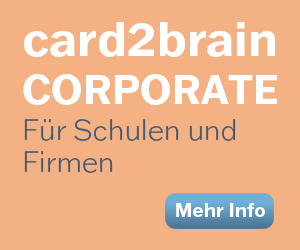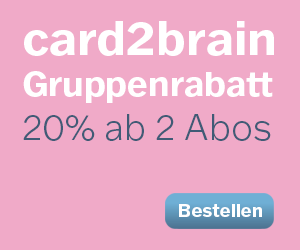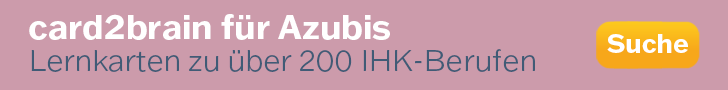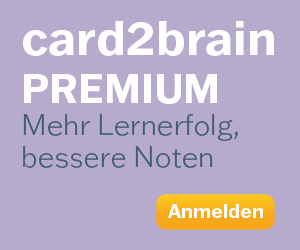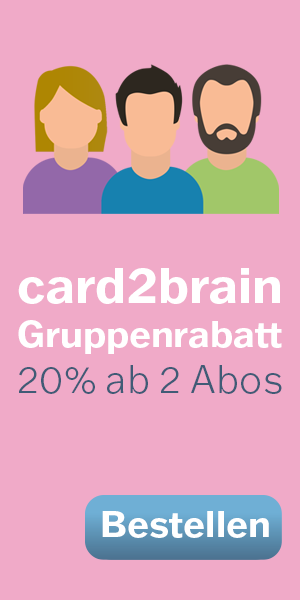ACP (Comprehension Checks)
ACP (Comprehension Checks)
ACP (Comprehension Checks)
Kartei Details
| Karten | 250 |
|---|---|
| Lernende | 32 |
| Sprache | English |
| Kategorie | Informatik |
| Stufe | Andere |
| Erstellt / Aktualisiert | 30.11.2013 / 25.06.2022 |
| Weblink |
https://card2brain.ch/cards/acp_comprehension_checks?max=40&offset=80
|
| Einbinden |
<iframe src="https://card2brain.ch/box/acp_comprehension_checks/embed" width="780" height="150" scrolling="no" frameborder="0"></iframe>
|
The sequence of the groups and fields are arranged within the subwindows according to the entry in the form_order source code line.
No. The system only creates a separate group if the parameterisation specialist uses a unique string for the obj_type_id.key_group_id.
No, it is optional according to doc.ID: 1175 chapter 6.
Correct answers are: b & d
The Avaloq Banking System uses classifications for: Classifying objects: grouping into sets of classifications & classes
Most classifications are not just descriptive but are used when components (e.g. calculating costs, booking rules, reporting, and workflow) are being parameterised
single-value classification. set / multi-value classification . termed classification
Classifications & classes are parameterised using sources or OMD sheets. Source type is CODE_TAB, BIN and CLASS_DEF respectively. You parameterise classifications and classes with CODE_TAB sources as learned in the learning unit about additions. The parameterisation is comparable.
Create a change and Check Out the classification source - Create or modify needed code lines - Create a class source - Create or modify needed code lines - Compile the sources to your ABS instance (remember to compile all invalids) or generate an installation package and install it to an ABS instance.
True
In the code line 'MAND'.
E.g. Workflow, Costs, Accounting, Default Accounts, Default Field Values
All Rule Loader tables have the pattern “RULE_LD” included in their name. Rule Loader Views are always based on Rule Loader tables and have the pattern “RULE_LD_V”. Structure of the Rule Loader tables
A Rule Loader table is structured in rule set, matching criteria, validation constraints, result and administration sections.
The system checks the rule with the highest priority first, e.g. 9999, until one rule matches.
It may be important to think about performance, i.e. the most frequent case should have the highest priority.
The outcome is unpredictable. Avoid this situation by always setting clear priorities.
Sequence numbers allow you to apply more than one rule out of a rule set for the same input (one result for every sequence).
It is the rule (usually with the lowest priority 0001 and usually with no matching criteria) that always matches. It is normally used to set a standard or default value.
With a logical AND, i.e. if "matching criterion" and if "matching criterion" and if … then … The system checks the rules in the lowest sequence first, e.g. 1, then checks the rules of the next sequence, etc.
const or expr
There is a different task for every Rule Loader table.
A rule set is a group of rules that belong together. A rule set must model the whole business situation in that context. Only one rule set for each Rule Loader table can be active.
Business specifications are defined. Rules are designed and entered in the corresponding rule loader table. The rules are loaded with the task that is specific to that rule loader table. If there are no errors, the rules are entered into the operational rule table by the system. The output can then be tested in Avaloq.
You must enter the same value as you find in the table in the column RULE_SET. The field is case sensitive!
No, if you are working with Avaloq ice, the rule sets are automatically activated during the installation of the corresponding change. There is no need to manually submit a task.
There will be an error message on the screen or an entry in the error log table. No rules of the set are loaded; the rules within Avaloq remain unchanged.
There will be an error message on the screen 'load was not done …'
There will be a message on the screen 'the task was successfully submitted …'
Central Service application/Log tab
Correct answer is: c)
Begin BASE_PAR_INTF#.base_par#set_val ( i_intl_id => 'avq.wfc_4eyes_mode', i_val => 1); end; commit;
Set session level 0 before running the script. After implementation start session level again (5) to check your parameterization. exec base#.session_level(0); exec base#.session_level(5);
Workflow status, workflow actions, workflow rules and workflow commands.
Fix: 0 Start, Rejected, 80 Ready For Print, 90 Done, 91 Discarded, 92 Storno . Mandatory: 0 Start, 90 Done, 91 Discarded
Can not be used anymore for new orders
True
Correct answer is: b)
Workflow actions, packages, reports and tasks
By a SQL-Script using API's (insertion into database tables CTX_ACTION, ‘WFC_ACTION’, OUT_TEXT_NORM and CTX_ACTION_RULE_LD incl. loading task)