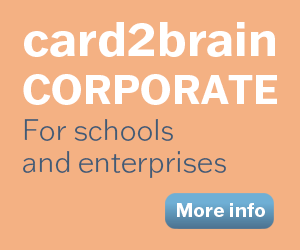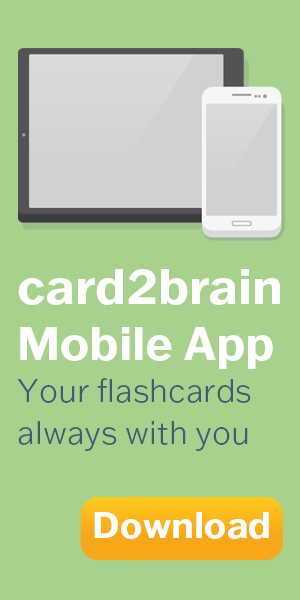JavaScript Basics - The tricky stuff
Some cards for the tricky things of JS.
Some cards for the tricky things of JS.
Set of flashcards Details
| Flashcards | 9 |
|---|---|
| Language | Deutsch |
| Category | Computer Science |
| Level | University |
| Created / Updated | 13.06.2017 / 16.06.2022 |
| Weblink |
https://card2brain.ch/box/20170613_javascript_basics_the_tricky_stuff
|
| Embed |
<iframe src="https://card2brain.ch/box/20170613_javascript_basics_the_tricky_stuff/embed" width="780" height="150" scrolling="no" frameborder="0"></iframe>
|
What's the console output for:
console.log(null == undefined);
true
"==" is used to compare values. null and undefined have exactly the same values.
What's the console output for:
console.log(null === undefined);
false
"===" is used to compare the value and the type. null and undefined have the same value but not the same type.
What's the console output for:
var test = NaN;
console.log(typeof test);
"number"
NaN really is of type number. You can think of it kind of like an error message for calculations.
What's the console output for:
var test = null;
console.log(typeof test);
"object"
null is of type object.
What's the console output for:
var test = undefined;
console.log(typeof test);
"undefined"
Is the following example working?
var test = 10;
console.log(test);
test = '5';
console.log(test);
yes, it works! It's possible to change types of an existing variable in JavaScript.
Is the following code working?
test = 10;
console.log(test);
var test;
yes, it's going to work. This behavior is called hoisting.
What is the output for:
console.log(NaN == NaN);
false
There's a special rule in JS which says that NaN is never similair to NaN.
What is the output for:
console.log(0 == null);
false
null can't be compared in JavaScript.
There's just one exception: console.log(undefined == null) would be true.