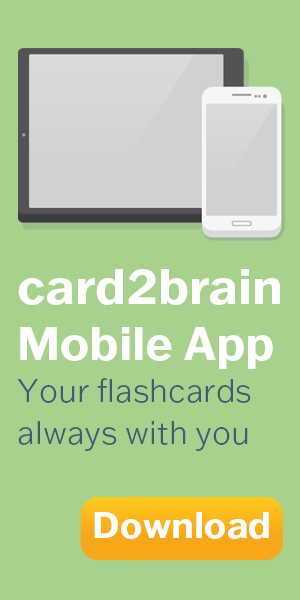Total Commander Shortcuts
Shareware file manager for Windows® 95/98/ME/NT/2000/XP/Vista/7/8, and Windows® 3.1 Siehe auch http://www.ghisler.com/
Shareware file manager for Windows® 95/98/ME/NT/2000/XP/Vista/7/8, and Windows® 3.1 Siehe auch http://www.ghisler.com/
Jean-Baptiste Simmen
Fichier Détails
| Cartes-fiches | 111 |
|---|---|
| Langue | Deutsch |
| Catégorie | Informatique |
| Niveau | Autres |
| Crée / Actualisé | 04.01.2013 / 15.07.2025 |
| Lien de web |
https://card2brain.ch/box/total_commander_shortcuts
|
| Intégrer |
<iframe src="https://card2brain.ch/box/total_commander_shortcuts/embed" width="780" height="150" scrolling="no" frameborder="0"></iframe>
|
Créer ou copier des fichiers d'apprentissage
Avec un upgrade tu peux créer ou copier des fichiers d'apprentissage sans limite et utiliser de nombreuses fonctions supplémentaires.
Connecte-toi pour voir toutes les cartes.
CTRL+SHIFT+S
CTRL+T
CTRL+SHIFT+T
CTRL+U
CTRL+SHIFT+U
CTRL+V
CTRL+W
CTRL+SHIFT+W
CTRL+X
CTRL+Z
CTRL+Oben
CTRL+SHIFT+Oben
CTRL+Tab
CTRL+SHIFT+Tab
ALTGR+Buchstabe(n) oder CTRL+ALT+Buchstabe(n)
Keyboard commands:
= turn,
= for-/backward,
= scroll
F1
Keyboard commands:
= turn,
= for-/backward,
= scroll
F2
Keyboard commands:
= turn,
= for-/backward,
= scroll
F3
Keyboard commands:
= turn,
= for-/backward,
= scroll
F4
Keyboard commands:
= turn,
= for-/backward,
= scroll
F5
Keyboard commands:
= turn,
= for-/backward,
= scroll
F6
Keyboard commands:
= turn,
= for-/backward,
= scroll
F7
Keyboard commands:
= turn,
= for-/backward,
= scroll
F8,
Keyboard commands:
= turn,
= for-/backward,
= scroll
F9
Keyboard commands:
= turn,
= for-/backward,
= scroll
F10
ALT+F1
ALT+F2
ALT+F3
ALT+SHIFT+F3
ALT+F4
-
- 1 / 111
-