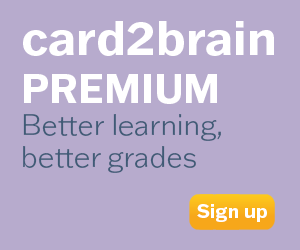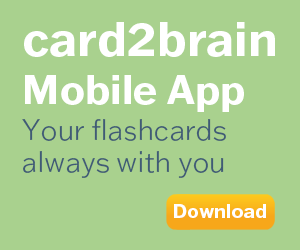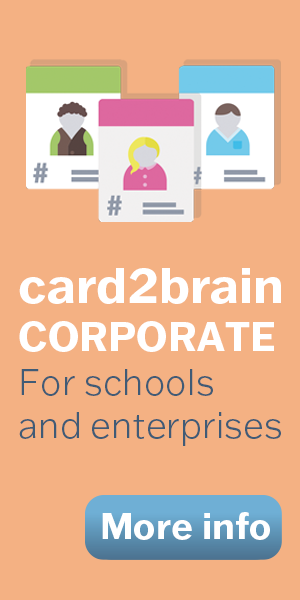Pro Tools
Avid
Avid
Set of flashcards Details
| Flashcards | 132 |
|---|---|
| Language | English |
| Category | Other |
| Level | University |
| Created / Updated | 13.03.2014 / 05.05.2019 |
| Weblink |
https://card2brain.ch/cards/pro_tools?max=40&offset=120
|
| Embed |
<iframe src="https://card2brain.ch/box/pro_tools/embed" width="780" height="150" scrolling="no" frameborder="0"></iframe>
|
a) SHOW AUTOMATION LANES button (triangle) / plus sign (+)
b) AUTOMATION LANE
Where are audio tiles storevi in the session hierarchy? (See page 38.)
Audio Ordner
a) two clips will snap together and fill gap
b) two clips remain in postion
READ
What command lets you mix your entire session directly to a hard drive? What file types are supported for the bounce file with this command?
(See pages 273 and 273.)
Bounce to disc
WAV
AIFF
MP3
QuickTime
Windows Media
MXF
What four actions can be initiated from the Quick Start dialog box? How can you display and specify the Session Parameter settings in this dialog box? (See pages 84 and 85.)
Create new session
Open recent
Create new from template
Open
Weiter unten (New session)
Which tool can be used to set the playback point by clicking directly on a track? (See page 95.)
Selector tool
the Spot Dialog Box appears (asking for location)
Which component should you turn on first when powering up a Pro Tools svstem? Which component should you turn on last? (See page 40.)
external hard drives
speakers
The audio interface shown in Figure EX 1.1 is called the
M-Audio Delta 44
What are some of the options available when sharing a bounce file with SoundCloud| (See pages 281 and 282.)
Title
Description
Type
Genre
Private
Show notification when upload is done
Downloadable
a) Assignments and Single Send (only shows one Send)