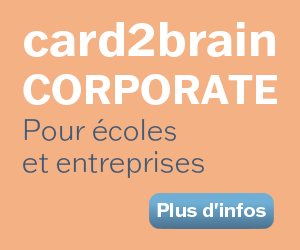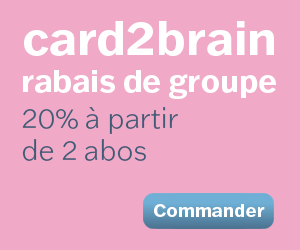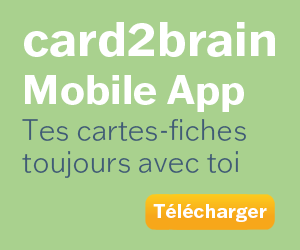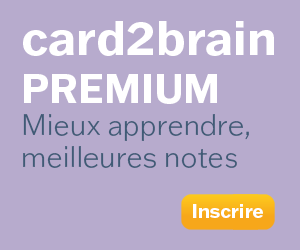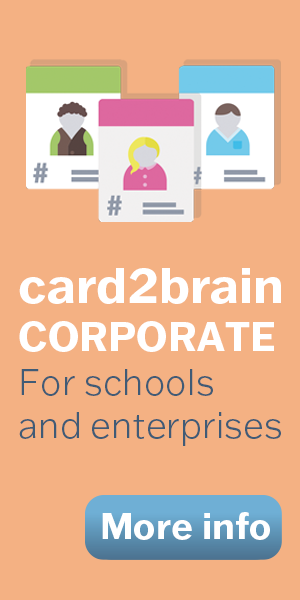Pro Tools
Avid
Avid
Fichier Détails
| Cartes-fiches | 132 |
|---|---|
| Langue | English |
| Catégorie | Autres |
| Niveau | Université |
| Crée / Actualisé | 13.03.2014 / 05.05.2019 |
| Lien de web |
https://card2brain.ch/cards/pro_tools?max=40&offset=40
|
| Intégrer |
<iframe src="https://card2brain.ch/box/pro_tools/embed" width="780" height="150" scrolling="no" frameborder="0"></iframe>
|
What type of processing does the Hardware Buffer Size affect? What type of processing does it not affect? (See page 42.)
Host based plugins
not: DSP
How many ticks are in a quarter note in Pro Tools? (See page 147.)
960
a) Playback Locations (markers) and Edit Locations (selections)
b) 999
What parameter will Pro Tools convert when importing audio from a CD into a 48-kHz Pro Tools session? Why? (See page 133.)
Sample rate.
Because CD is 44,1
What kinds of commands can be found under the Pro Tools View menu? How does the View menu differ from the Window menu? (See page 44.)
Welche Sachen im jeweiligen Fenster angezeigt werden.
Window: Welche fenster werden angezeigt
WRITE
How many levels of operations can you undo in Pro Tools? What are some
operations that cannot be undone?
a) 32
b) - Deleting tracks
- Closing Session / Quitting Pro Tools
- Clearing Audio from Clip List
- Destructive Recording
This interface is compatible with
low many levels of operation can you undo in Pro Tools? What are some operation* that cannot be undone? (See pages 230 and 231.)
32.
Deleting tracks
Closing a session and or quitting pro tools
clearing audio from the clip lsit
destructive recording
Whate is the WaveCache file for?
What happens if it is deletet or is missing
Anzeige der Waveform
Wird neu berechnet
What audio file formats can be imported to Pro Tools without requiring conversion? What condition would cause a file in one of these formats to require conversion on import? (See pages 126 and 127.)
WAV
AIFF
--
Different sample rate
What two types of tracks does Pro Tools provide for working with MIDI data? What is the difference between the two track types? (See page 145.)
Midi Track: Just MIDI note, instrument and controller data. No audio can pass through a MIDI track. MIDI tracks are often used in conjunction with Auciliary input tracks for monitoring and playback of a synthesizer or virtual instrument associated with midi data
Intrument track:
Also proviced audio capability. Can also route audio signals for monitoring and playback of an istrument
a) Click ADD Marker / Memory Location button (plus sign) at head of marker ruler
b) by pressing ENTER on numeric keypad
How can you make an Edit selection using the Grabber tool?
Click on Clip. To select several Clips, use Shift-Click.
a) Off mode turns off all automation data
b) no
What is the Playback Cursor Locator used for? Where will the Playback Cursor Locator appear (in what Ruler)? (See page 96.)
To jump to the playback cursor
Main Timebase Ruler
What is meant by the term “bounce to tracks?” What is the typical process for creating a stereo bounce to tracks within a session? (See page 271.)
Session is bounced to a new track in the session.
Create stere mix
Set the output for all tracks to a bus
Create stere audio track and record enable track
Set inputs for the stereo track to the bus
Press Record and Play
Stop
Disarm the record enabled track
What types of clips are represented by boldface type in the Clip List? What type is represented by normal type? (See page 117.)
Whole file clips
--
Clips
How can you create a click track for a session? What kind of track is used for a click track? (See page 110.)
Track - Create Click Track
Midi track
How does the sample rate of a system relate to the frequency of audio it can capture?
What is the name of the law that specifies the relationship between sample rate and audio frequency?
Has to be twice as high
Nyquist theorem or Sampling theorem
Where are Pro Tools' MIDI files normally stored? (See page 38.)
In Protools session
a) Grabber Tool
b) ALT
a) Zoom Toggle Button under the Zoomer Tool
b) toggles view between current zoom and preset / defined zoom state
Give some examples of virtual instrument plug-ins that are installed as standard components of Pro Tools. On which track types are virtual instrument plug-ins placed? (See pages 154 and 155.)
Xpand!2
Boom
Structure free
--
Inserts
Describe some track types supported in Pro Tools. (See page 90.)
MIDI, Audio Instrument Video Auxiliary VCA Masters Master Fader
How much disk space is consumed per minute by a mono track at a sample rate of 44.1 kHz and bit depth of 16-bit? What happens to disk space consumption if the sample rate is doubled to 88.2 kHz with the same bit depth? (See page 108.)
5 MB
Twice as much
Describe two ways to rename an audio file after recording into Pro Tools. (See pages 118 and 119.)
Double click with grabber tool in edit window or clip list
Right click in edit window or clip list - rename
Describe some of the features of the Complete Production Toolkit. (See pages 28 and 29.)
Full surround mixing
up to 512 voicable tracks
quick Punch
track punch
Destructive punch
up to 512 AUXiliary Input tracks
up to 128 intrument tracjs
VCA Tracks
Auto Faders
advanced automation features
advanced video feautures
video ediging capabilities
What is the difference between the Add/Add All buttons in the Import Audio dialog box and the Copy/Copy All buttons? Which buttons can you use to force-copy the files to your sessions Audio Files folder? (See page 131.)
Copy: Copies files in the Audio folder.
Add doesn't
---
Copy and Convert
Where are recorded audio files stored for Pro Tools sessions? (See page 116.)
Audio Folder
a) Precisely locates the cursor to clip start or end point -> useful for selection to start or end exactly on a clip boundary
b) Tab moves cursor to next (or with alt) previous Transient
Restore Last Selection (EDIT>RESTORE LAST SELECTION // Command+ Option + Z)
Revert to Saved
How can you display the Undo History window? What are some actions
available in this window? (See page* 232 and 233.)
Window - Undo history
---
Multiple simultaneous undos
Multiple simultaneous redos
Undo all
Redo all
Clear the queue
What window(s) can you use to record-enable an Audio track? (See page 112.)
Mix
Edit
Name some ot the folders and files that Pro lools creates as part of the session hierarchy. Where is the session file stored
Audio
Video
im Hauptordner
Which tool is active when the Trim, Selector, and Grabber icons are al selected (highlighted in blue) in the Edit window toolbar? (See page 63.
Smart
a) start of clip snaps to next Grid line
b) Clip moves in Grid increments, keeping offset from the Grid
How would you go about removing unwanted audio from the Clip List without deleting the files from disk? (See page 120.)
Clip list:
Choose clear from the clips pop up menu
click remove
What option tan you use to undo changes that are not available in the Undo History window? (Sec page 233.)
File - Revert to saved - revert in the window
Name some common audio file formats that Pro Tools can convert on import. (See pages 127 and 128.)
SD II
AIFF
AIFC
WAV
MP3
WMA