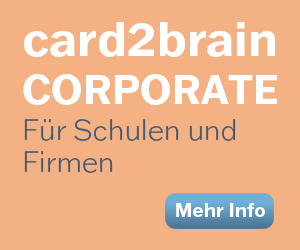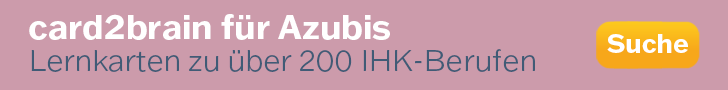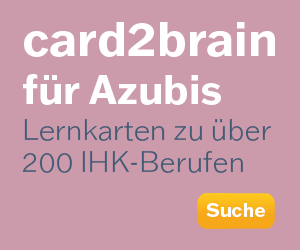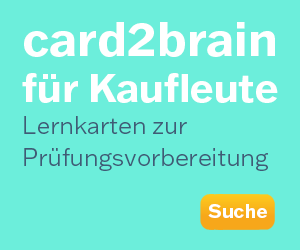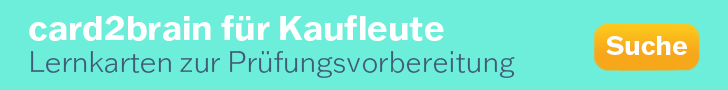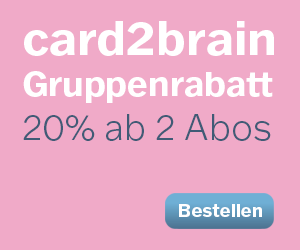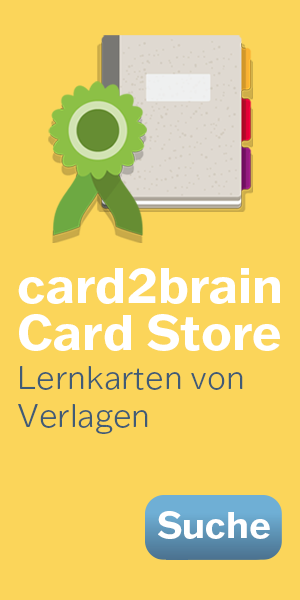PHPStorm Default Keymap (Windows)
Tastenbelegung für PHPStorm auf Windows
Tastenbelegung für PHPStorm auf Windows
112
0.0 (0)
Kartei Details
| Karten | 112 |
|---|---|
| Sprache | Deutsch |
| Kategorie | Informatik |
| Stufe | Andere |
| Erstellt / Aktualisiert | 10.10.2014 / 12.04.2016 |
| Weblink |
https://card2brain.ch/box/phpstorm_default_keymap_windows
|
| Einbinden |
<iframe src="https://card2brain.ch/box/phpstorm_default_keymap_windows/embed" width="780" height="150" scrolling="no" frameborder="0"></iframe>
|
Ctrl + Shift + R
Alt + F 7 / Ctrl + F7
Ctrl + Shift + F7
Ctrl + Alt + F7
Alt + Shift + F10
Alt + Shift + F9
Shift + F10
Shift + F9
Ctrl + Shift + F10
Ctrl + Shift + X
F8
F7
Shift + F7
Shift + F8
Alt + F9
Alt + F8
F9
Ctrl + F8
Ctrl + Shift + F8
Ctrl + N
Ctrl + Shift + N
Ctrl + Alt + Shift + N
Alt + Right / Left
F12
Esc
Shift + Esc
Ctrl + Shift + F4
Ctrl + G
Ctrl + E
Ctrl + Alt + Left/Right
Ctrl + Shift + Backspace
Alt + F1
Ctrl + B or Ctrl + Click
Ctrl + Alt + B
Ctrl + Shift + I
Ctrl + Shift + B
Ctrl + U
Alt + Up/Down
Ctrl + ] / [
Ctrl + F12