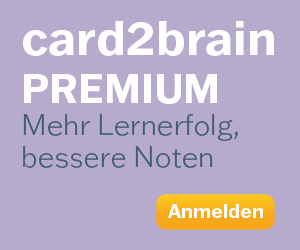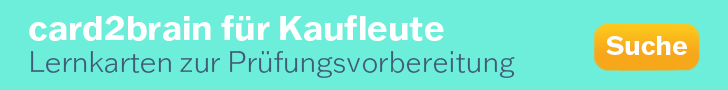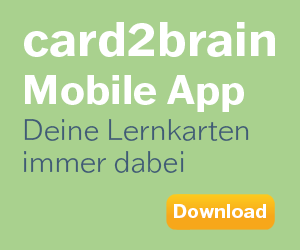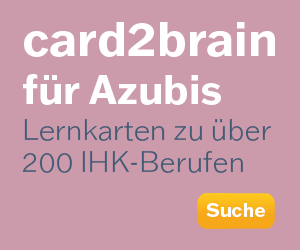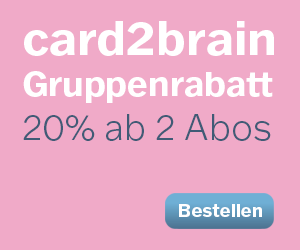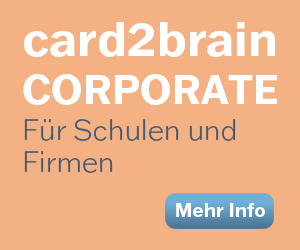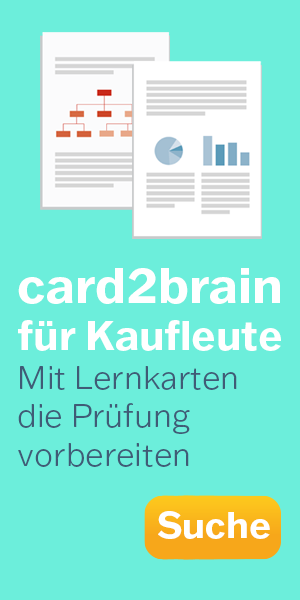PHPStorm Default Keymap (Windows)
Tastenbelegung für PHPStorm auf Windows
Tastenbelegung für PHPStorm auf Windows
112
0.0 (0)
Kartei Details
| Karten | 112 |
|---|---|
| Sprache | Deutsch |
| Kategorie | Informatik |
| Stufe | Andere |
| Erstellt / Aktualisiert | 10.10.2014 / 12.04.2016 |
| Weblink |
https://card2brain.ch/box/phpstorm_default_keymap_windows
|
| Einbinden |
<iframe src="https://card2brain.ch/box/phpstorm_default_keymap_windows/embed" width="780" height="150" scrolling="no" frameborder="0"></iframe>
|
Ctrl + Shift + Enter
Ctrl + P
Ctrl + Q
Ctrl + mouse over code
Ctrl + F1
Alt + Insert
Ctrl + O
Ctrl + I
Ctrl + Alt + T
Ctrl + /
Ctrl + shift + /
Ctrl + W
Ctrl + shift + W
Alt + Q
Alt + Enter
Ctrl + Alt + L
Ctrl + Alt + I
Tab / Shift + Tab
Ctrl + X or Shift + Delete
Ctrl + C or Ctrl + Insert
Ctrl + V OR Shift + Insert
Ctrl + Shift + V
Ctrl + D
Ctrl + Y
Ctrl + Shift + J
Ctrl + Enter
Shift + Enter
Ctrl + Shift + U
Ctrl + Shift + ]/[
Ctrl + Delete
Ctrl + Backspace
Ctrl + NumPad +/-
Ctrl + Shift + NumPad+
Ctrl + Shift + NumPad-
Ctrl + F4
Ctrl + F
F3
Shift + F3
Ctrl + R
Ctrl + Shift + F