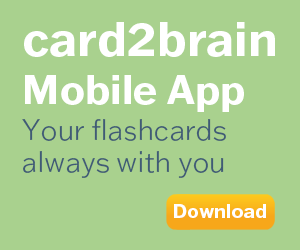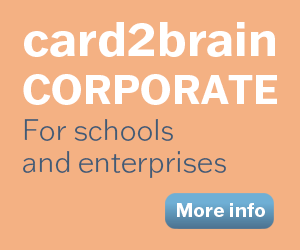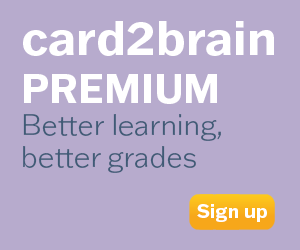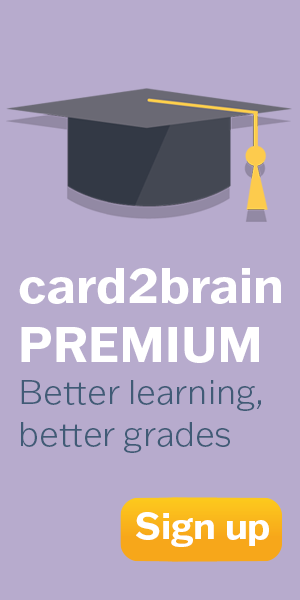Part 1: JavaScript Basics-2
Teil 2
Teil 2
Set of flashcards Details
| Flashcards | 46 |
|---|---|
| Language | Deutsch |
| Category | Micro-Economics |
| Level | Primary School |
| Created / Updated | 18.07.2016 / 15.12.2022 |
| Weblink |
https://card2brain.ch/cards/part_1_javascript_basics2
|
| Embed |
<iframe src="https://card2brain.ch/box/part_1_javascript_basics2/embed" width="780" height="150" scrolling="no" frameborder="0"></iframe>
|
nennen sie die Bitwise Operators ?
1. & (Bitwise AND)
2. | (Bitwise OR)
3. ^ (Bitwise XOR)
4. ~ (Bitwise Not)
5. << (Left Shift)
6. >> (Right Shift)
7. >>> (Right shift with Zero)
nennen sie die Assignment Operators?
1. = (Simple Assignment)
2. += (Add and Assignment)
3. -= (Subtract and Assignment)
4. *= (Multiply and Assignment)
5. /= (Divide and Assignment)
6. %= (Modules and Assignment)
nennen Sie die Miscellaneous Operators?
1. ?: (Conditional)
nennen sie die typeof Operators?
1. Number "number"
2. String "string"
3. Boolean "boolean"
4. Object "object"
5. Function "function "
6. Undefined "undefined"
7. Null "object"
wie lautet das gerüst eines if-Statements?
if (expression){
Statement(s) to be executed if expression is true
}
nennen sie ein beispiel eines if-statements?
<html>
<body>
<script type="text/javascript">
<!--
var age = 20;
if( age > 18 ) {
document.write("<b>Qualifies for driving</b>");
}
//-->
</script>
<p>Set the variable to different value and then try...</p>
</body>
</html>
wie lautet das gerüst eines if...else Statements?
if (expression){
Statement(s) to be executed if expression is true
}else{
Statement(s) to be executed if expression is false
}
nennen sie ein beispiel eines if...else Statements?
<html>
<body>
<script type="text/javascript">
<!--
var age = 15;
if( age > 18 ){
document.write("<b>Qualifies for driving</b>");
}else{
document.write("<b>Does not qualify for driving</b>");
}
//-->
</script>
<p>Set the variable to different value and then try...</p>
</body>
</html>
wie lautet das gerüst eines if...else if... Statements?
if (expression 1){
Statement(s) to be executed if expression 1 is true
}else if (expression 2){
Statement(s) to be executed if expression 2 is true
}else if (expression 3){
Statement(s) to be executed if expression 3 is true
}else{
Statement(s) to be executed if no expression is true
}
nennen Sie ein beispiel eines if...else if...Statements?
<html>
<body>
<script type="text/javascript">
<!--
var book = "maths";
if( book == "history" ){
document.write("<b>History Book</b>");
}else if( book == "maths" ){
document.write("<b>Maths Book</b>");
}else if( book == "economics" ){
document.write("<b>Economics Book</b>");
}else{
document.write("<b>Unknown Book</b>");
}
//-->
</script>
<p>Set the variable to different value and then try...</p>
</body>
</html>
nennen sie das gerüst eines SWITCH-CASE STATEMENTS?
switch (expression)
{
case condition 1: statement(s)
break;
case condition 2: statement(s)
break;
...
case condition n: statement(s)
break;
default: statement(s)
}
nennen sie ein beispiel eines SWITCH-CASE STATEMENTS?
<html>
<body>
<script type="text/javascript">
<!--
var grade='A';
document.write("Entering switch block<br />");
switch (grade)
{
case 'A': document.write("Good job<br />");
break;
case 'B': document.write("Pretty good<br />");
break;
case 'C': document.write("Passed<br />");
break;
case 'D': document.write("Not so good<br />");
break;
case 'F': document.write("Failed<br />");
break;
default: document.write("Unknown grade<br />")
}
document.write("Exiting switch block");
//-->
</script>
<p>Set the variable to different value and then try...</p>
</body>
</html>
nennen sie das gerüst einer WHILE LOOP SCHLEIFE?
while (expression){
Statement(s) to be executed if expression is true
}
nennen sie ein beispiel einer WHILE LOOP SCHLEIFEN?
<html>
<body>
<script type="text/javascript">
<!--
var count = 0;
document.write("Starting Loop ");
while (count < 10){
document.write("Current Count : " + count + "<br />");
count++;
}
document.write("Loop stopped!");
//-->
</script>
<p>Set the variable to different value and then try...</p>
</body>
</html>
nennen sie das gerüst für eine The do...while Loop?
do{
Statement(s) to be executed;
} while (expression);
nennen sie ein beispiel einer The do...while Loop Schleife?
<html>
<body>
<script type="text/javascript">
<!--
var count = 0;
document.write("Starting Loop" + "<br />");
do{
document.write("Current Count : " + count + "<br />");
count++;
}while (count < 5);
document.write ("Loop stopped!");
//-->
</script>
<p>Set the variable to different value and then try...</p>
</body>
</html>
nennen sie das gerüst einer For Loop Schleife?
for (initialization; test condition; iteration statement){
Statement(s) to be executed if test condition is true
}
nennen sie ein beispiel einer For Loop Schleife?
<html>
<body>
<script type="text/javascript">
<!--
var count;
document.write("Starting Loop" + "<br />");
for(count = 0; count < 10; count++){
document.write("Current Count : " + count );
document.write("<br />");
}
document.write("Loop stopped!");
//-->
</script>
<p>Set the variable to different value and then try...</p>
</body>
</html>
wie lautet das gerüst einer FOR-IN LOOP SCHLEIFE?
for (variablename in object){
statement or block to execute
}
nennen sie ein beispiel einer FOR-IN LOOP SCHLEIFE?
<html>
<body>
<script type="text/javascript">
<!--
var aProperty;
document.write("Navigator Object Properties<br /> ");
for (aProperty in navigator)
{
document.write(aProperty);
document.write("<br />");
}
document.write ("Exiting from the loop!");
//-->
</script>
<p>Set the variable to different object and then try...</p>
</body>
</html>
Loop Control - nennen Sie ein beispiel eines break Statements?
<html>
<body>
<script type="text/javascript">
<!--
var x = 1;
document.write("Entering the loop<br /> ");
while (x < 20)
{
if (x == 5){
break; // breaks out of loop completely
}
x = x + 1;
document.write( x + "<br />");
}
document.write("Exiting the loop!<br /> ");
//-->
</script>
<p>Set the variable to different value and then try...</p>
</body>
</html>
nennen sie ein beispiel eines continue Statements?
<html>
<body>
<script type="text/javascript">
<!--
var x = 1;
document.write("Entering the loop<br /> ");
while (x < 10)
{
x = x + 1;
if (x == 5){
continue; // skill rest of the loop body
}
document.write( x + "<br />");
}
document.write("Exiting the loop!<br /> ");
//-->
</script>
<p>Set the variable to different value and then try...</p>
</body>
</html>
wie lautet das gerüst einer Funktion?
<script type="text/javascript">
<!--
function functionname(parameter-list)
{
statements
}
//-->
</script>
nennen sie ein beispiel einer funktion?
<script type="text/javascript">
<!--
function sayHello()
{
alert("Hello there");
}
//-->
</script>
wie wird ein bezug auf eine funktion hergestellt? nennen sie ein beispiel?
<html>
<head>
<script type="text/javascript">
function sayHello()
{
document.write ("Hello there!");
}
</script>
</head>
<body>
<p>Click the following button to call the function</p>
<form>
<input type="button" onclick="sayHello()" value="Say Hello">
</form>
<p>Use different text in write method and then try...</p>
</body>
</html>
nennen sie ein beispiel einer funktion mit parameter?
<html>
<head>
<script type="text/javascript">
function sayHello(name, age)
{
document.write (name + " is " + age + " years old.");
}
</script>
</head>
<body>
<p>Click the following button to call the function</p>
<form>
<input type="button" onclick="sayHello('Zara', 7)" value="Say Hello">
</form>
<p>Use different parameters inside the function and then try...</p>
</body>
</html>
nennen sie ein beispiel einer FUNKTION mit RETURN STATEMENT?
<html>
<head>
<script type="text/javascript">
function concatenate(first, last)
{
var full;
full = first + last;
return full;
}
function secondFunction()
{
var result;
result = concatenate('Zara', 'Ali');
document.write (result );
}
</script>
</head>
<body>
<p>Click the following button to call the function</p>
<form>
<input type="button" onclick="secondFunction()" value="Call Function">
</form>
<p>Use different parameters inside the function and then try...</p>
</body>
</html>
nennen sie ein beispiel einer Nested Function?
<html>
<head>
<script type="text/javascript">
<!--
function hypotenuse(a, b) {
function square(x) { return x*x; }
return Math.sqrt(square(a) + square(b));
}
function secondFunction(){
var result;
result = hypotenuse(1,2);
document.write ( result );
}
//-->
</script>
</head>
<body>
<p>Click the following button to call the function</p>
<form>
<input type="button" onclick="secondFunction()" value="Call Function">
</form>
<p>Use different parameters inside the function and then try...</p>
</body>
</html>
wie lautet das gerüst für FUNCTION () CONSTRUCTOR?
<script type="text/javascript">
<!--
var variablename = new Function(Arg1, Arg2..., "Function Body");
//-->
</script>
nennen sie ein beispiel für FUNCTION () CONSTRUCTOR?
<html>
<head>
<script type="text/javascript">
<!--
var func = new Function("x", "y", "return x*y;");
function secondFunction(){
var result;
result = func(10,20);
document.write ( result );
}
//-->
</script>
</head>
<body>
<p>Click the following button to call the function</p>
<form>
<input type="button" onclick="secondFunction()" value="Call Function">
</form>
<p>Use different parameters inside the function and then try...</p>
</body>
</html>
wie lautet die syntax für FUNCTION LITERALS?
<script type="text/javascript">
<!--
var variablename = function(Argument List){
Function Body
};
//-->
</script>
nennen sie ein beispiel für FUNCTION LITERALS?
<html>
<head>
<script type="text/javascript">
<!--
var func = function(x,y){ return x*y };
function secondFunction(){
var result;
result = func(10,20);
document.write ( result );
}
//-->
</script>
</head>
<body>
<p>Click the following button to call the function</p>
<form>
<input type="button" onclick="secondFunction()" value="Call Function">
</form>
<p>Use different parameters inside the function and then try...</p>
</body>
</html>
nennen sie ein beispiel für ONCLICK EVENT?
<html>
<head>
<script type="text/javascript">
<!--
function sayHello() {
document.write ("Hello World")
}
//-->
</script>
</head>
<body>
<p> Click the following button and see result</p>
<input type="button" onclick="sayHello()" value="Say Hello" />
</body>
</html>
nennen sie ein beispiel für ONSUBMIT EVENT?
<html>
<head>
<script type="text/javascript">
<!--
function validation() {
all validation goes here
.........
return either true or false
}
//-->
</script>
</head>
<body>
<form method="POST" action="t.cgi" onsubmit="return validate()">
.......
<input type="submit" value="Submit" />
</form>
</body>
</html>
nennen sie ein beispiel für ONMOUSEOVER and ONMOUSEOUT EVENT?
<html>
<head>
<script type="text/javascript">
<!--
function over() {
document.write ("Mouse Over");
}
function out() {
document.write ("Mouse Out");
}
//-->
</script>
</head>
<body>
<p>Bring your mouse inside the division to see the result:</p>
<div onmouseover="over()" onmouseout="out()">
<h2> This is inside the division </h2>
</div>
</body>
</html>
nennen sie ein beispiel für STORING COOKIES?
<html>
<head>
<script type="text/javascript">
<!--
function WriteCookie()
{
if( document.myform.customer.value == "" ){
alert ("Enter some value!");
return;
}
cookievalue= escape(document.myform.customer.value) + ";";
document.cookie="name=" + cookievalue;
document.write ("Setting Cookies : " + "name=" + cookievalue );
}
//-->
</script>
</head>
<body>
<form name="myform" action="">
Enter name: <input type="text" name="customer"/>
<input type="button" value="Set Cookie" onclick="WriteCookie();"/>
</form>
</body>
</html>
nennen sie ein beispiel für READING COOKIES?
<html>
<head>
<script type="text/javascript">
<!--
function ReadCookie()
{
var allcookies = document.cookie;
document.write ("All Cookies : " + allcookies );
// Get all the cookies pairs in an array
cookiearray = allcookies.split(';');
// Now take key value pair out of this array
for(var i=0; i<cookiearray.length; i++){
name = cookiearray[i].split('=')[0];
value = cookiearray[i].split('=')[1];
document.write ("Key is : " + name + " and Value is : " + value);
}
}
//-->
</script>
</head>
<body>
<form name="myform" action="">
<p> click the following button and see the result:</p>
<input type="button" value="Get Cookie" onclick="ReadCookie()"/>
</form>
</body>
</html>
nennen sie ein beispiel für SETTING COOKIES EXPIRY DATE?
<html>
<head>
<script type="text/javascript">
<!--
function WriteCookie()
{
var now = new Date();
now.setMonth( now.getMonth() + 1 );
cookievalue = escape(document.myform.customer.value) + ";"
document.cookie="name=" + cookievalue;
document.cookie = "expires=" + now.toUTCString() + ";"
document.write ("Setting Cookies : " + "name=" + cookievalue );
}
//-->
</script>
</head>
<body>
<form name="formname" action="">
Enter name: <input type="text" name="customer"/>
<input type="button" value="Set Cookie" onclick="WriteCookie()"/>
</form>
</body>
</html>
nennen sie ein beispiel für DELETING A COOKIE?
<html>
<head>
<script type="text/javascript">
<!--
function WriteCookie()
{
var now = new Date();
now.setMonth( now.getMonth() - 1 );
cookievalue = escape(document.myform.customer.value) + ";"
document.cookie="name=" + cookievalue;
document.cookie = "expires=" + now.toUTCString() + ";"
document.write("Setting Cookies : " + "name=" + cookievalue );
}
//-->
</script>
</head>
<body>
<form name="formname" action="">
Enter name: <input type="text" name="customer"/>
<input type="button" value="Set Cookie" onclick="WriteCookie()"/>
</form>
</body>
</html>
nennen sie ein beispiel für JavaScript Page Refresh?
<html>
<head>
<script type="text/JavaScript">
<!--
function AutoRefresh( t ) {
setTimeout("location.reload(true);", t);
}
// -->
</script>
</head>
<body onload="JavaScript:AutoRefresh(5000);">
<p>This page will refresh every 5 seconds.</p>
</body>
</html>