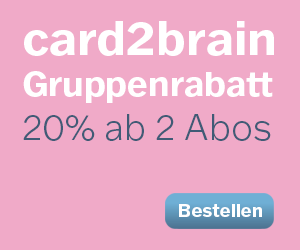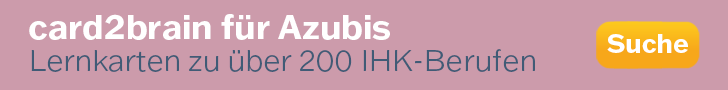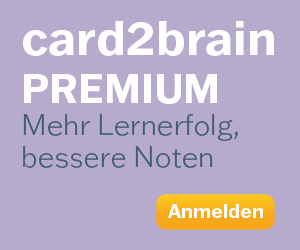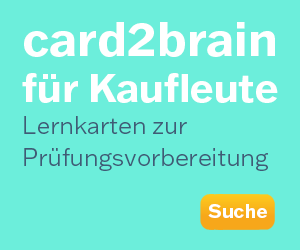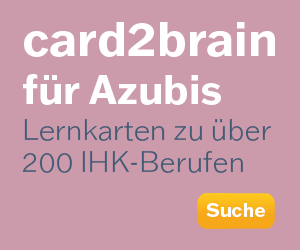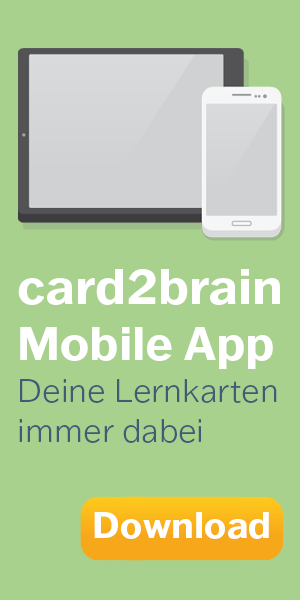WalkMe
Zerti
Zerti
Kartei Details
| Karten | 60 |
|---|---|
| Sprache | Deutsch |
| Kategorie | Quizzie |
| Stufe | Berufslehre |
| Erstellt / Aktualisiert | 22.08.2025 / 22.08.2025 |
| Weblink |
https://card2brain.ch/cards/20250822_walkme
|
| Einbinden |
<iframe src="https://card2brain.ch/box/20250822_walkme/embed" width="780" height="150" scrolling="no" frameborder="0"></iframe>
|
How does WalkMe’s Digital Experience Analytics (DXA) support organizations?
Your company just provided you with the new company logo that they want you to use in all of your WalkMe deployables. Where is the best place to store the logo?
You are building a WalkMe solution to help your users self-serve and prevent common support tickets from being opened repeatedly. You want to add guidance for the top three support tickets to a page on your website and make it stand out for the end user. What is the best solution to allow for quick and easy access?
How does WalkMe help organizations enforce policy and compliance requirements?
What are the key capabilities of WalkMe’s Analytics tools? Note: There are 3 correct answers to this question.
You have created a Smart Walk-Thru to guide users creating a new department on a site. Depending on which option users select from a dropdown at one step in the process, they may need to complete a few additional items before moving forward. Which WalkMe feature could help address this alternate path in a Smart Walk-Thru?
You just created a SmartTip that is attached to a button. This button is only displayed on a popup modal window that will show up or disappear depending on how the user interacts with the page. When you publish the SmartTip to your site and are testing it, you notice that the SmartTip does not appear at all when opening the popup modal window and the SmartTip is supposed to appear every time the window is opened. What is the first configuration you should check to fix this issue?
Your company has a reporting page with features that have always been available. They recently added the ability for users to create their own reports. Not everyone uses the reporting tools, but they want to announce the new report creation feature for those who do use it. They will use a ShoutOut for this and only want to show it to users who use the tool. Under the ShoutOut’s engagement tab, which auto-play option would be best?
When doing quality assurance and testing content, which of the options below should we be looking for? Note: There are 3 correct answers to this question.
What is the purpose of using the small ghost icon in the WalkMe Editor when customizing an invisible Launcher?
What does WalkMe’s UI Intelligence feature do?
What does 'building for value' mean in the context of creating content?
The Dynamic Layout of a ShoutOut in the Editor consists of which three layers? Note: There are 3 correct answers to this question.
When adding new users to an account on a platform, admins must select their permission levels. The company gets a lot of support tickets about users asking what each permission level means or asking to adjust permission levels because they were set up incorrectly. The company already has a help article that lists out all of the permission level definitions, but it isn’t used often. Which of these options would be the best solution to create with WalkMe?
Which of the following types of WalkMe content can be added to the Menu? Note: There are 3 correct answers to this question.
Which of the following options would be appropriate to create a Segment in the Segmentation center? Note: There are 3 correct answers to this question.
You have just created a few new pieces of content. Now, you are ready to view how they work together and see how they will look from the end user experience before you publish. Which feature will be best to do this?
Which of the following is a way to initiate a Smart Walk-Thru? Note: There are 3 correct answers to this question.
What is the primary difference between Global Level Design and Local Level Design in WalkMe?
While doing Quality Assurance for a SmartTip, you notice that when you scroll up and down the page, the SmartTip appears to scroll up and down as well before snapping back to its proper location next to your element. Which configuration should you adjust to fix this?
Which is the most preferred Unique User ID setting and the one you should explore first for UUID setup?
Which two types of WalkMe content can make up an Onboarding Task?
Your product team released a new feature last month and would like to get end user feedback within Insights. Which of the options below is the best approach?
Your product team has informed you that there is a UI element on the website that has no purpose, is causing user confusion, and they need it removed. They also mentioned that they don’t have enough development resources to remove it for at least a few weeks. What WalkMe solution can you build to help resolve this issue?
What is the primary purpose of Digital Adoption?
Which is the syntax that you type into the developer console to check your jQuery selectors using WalkMe?
There is a new process on your site that is crucial for all employees to complete. Users need to navigate to the time submission page, log their time for the quarter, and submit it in the platform. You have created a Smart Walk-Thru for this process. What should be the Goal?
When applying the WalkMe Lens to a real-world scenario, which of the following actions would help create impactful and effective solutions? Note: There are 2 correct answers to this question.
Which option describes a Smart Walk-Thru Goal?
When are SmartTip validation rules evaluated?
Where would you go to open a support ticket with WalkMe’s technical experts?
You and your Project Lead just had a conversation with a business stakeholder who wants you to create WalkMe content for their team. They provided you with all of the following information: Sales team members are constantly rushing through entering contract details in your sales platform, which adds to inaccurate data for the business. Once they get to the contract page, there are many fields to fill out that are unique to each client. They often don’t remember which is the correct option from a number of dropdown fields, and the company doesn’t currently have any documentation that explains the dropdown fields. What is the end user behavior (pain point) you need to address with WalkMe content?
What is WalkMe known as the leading provider of?
Which components should we consider mandatory for all Smart Walk-Thrus? Note: There are 2 correct answers to this question.
What is the function of WalkMe Discovery’s License Optimization feature?
Why is it recommended to disable the multi-language Manual Toggle when using the multi-language Auto-Toggle?
What role does WalkMe(X) play in Digital Adoption?
You have a Smart Walk-Thru that begins on the home page, directs the user to a product page where there is a Subscribe button, and continues from there. If the user is already on a product page with a Subscribe button, you want the user to be able to start the Smart Walk-Thru from that page. However, since not all product pages have a Subscribe button, you don’t want the user to be able to start the Smart Walk-Thru on those pages because the Smart Walk-Thru is specifically related to product subscriptions. The URL of the product pages starts with:www.PetShop.com/product-page. Following best practices, which rule(s) would you suggest to use as a Start Point?
What information does the Flow Tracker provide when testing Smart Walk-Thrus?