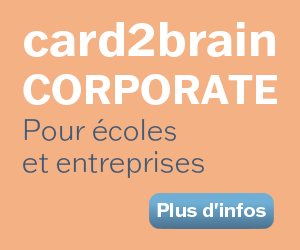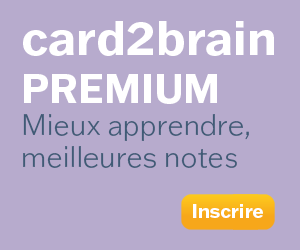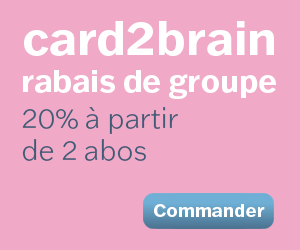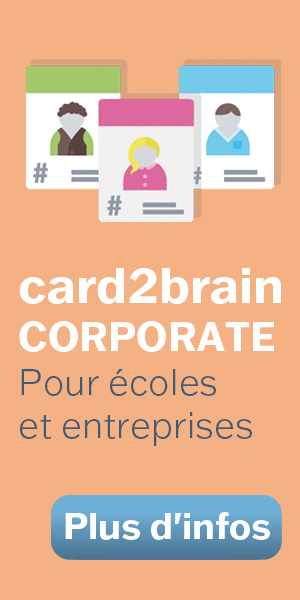RHKN
Lernen
Lernen
Fichier Détails
| Cartes-fiches | 67 |
|---|---|
| Langue | Deutsch |
| Catégorie | Technique |
| Niveau | Autres |
| Crée / Actualisé | 03.02.2025 / 03.02.2025 |
| Lien de web |
https://card2brain.ch/box/20250203_rhkn
|
| Intégrer |
<iframe src="https://card2brain.ch/box/20250203_rhkn/embed" width="780" height="150" scrolling="no" frameborder="0"></iframe>
|
Add user lisa with uid 1234 and group sales
- groupadd sales
- useradd -u 1234 -G sales lisa
Add user linda but with no login prompt
- useradd -s /usr/sbin/nologin linda
Hinzufügen von user Lisa und hinzufügen der Gruppe Sales
- usermod -aG sales lisa
NTP
- vi /etc/crony.conf
- adapt pool line
- systemctl restart chronyd
vorlage von einem Cron
- cat /etc/crontab
ausführen eines cron als user lisa and logg hello
crontab -e -u <username>
- 0 2 * * 1-5 logger "hello"
Alle neue erstellten dateien gehören zur Gruppe
- chmod g+s d1/
Löschen kann nur der Besitzer oder root Files im Directory
- chmod +t d1/
NFS einrichten (NFS Server)
- vi /etc/hosts
- mkdir /home/ldap/ldapuser{1..9}
- dnf install nfs-utils
- vi /etc/exports
- /home/ldap *(rw,no_root_squash)
- systemctl enable --now nfs-server
- showmount -e localhost (Testing)
- firewall-cmd --add-service=(mountd, nfs, rpc-bind) --permanent
- systemctl reload firewalld.service
NFS (NFS Client)
- vi /etc/hosts
- showmount -e rhcsaserver
- dnf install autofs
- vi /etc/auto.master
- /homes /etc/auto.homes
- vi /etc/auto.homes
- * -rw rhcsaserver:/home/ldap/&
- systemctl enable --now autofs
Ändere httpd.service für port 82
- dnf install selinux-policy-doc
- dnf install httpd
- vi /etc/httpd/conf/httpd.conf
80 > 82
- man semanage-port
copy example code
- systemctl restart httpd
SELinux mit anderem filecontext: Beispiel /web folder httpd
man semanage-fcontext -> /web copy zeile
restorecon -R -v /dir
SSH
ssh-keygen (key genereiren)
vi /etc/hosts (Eintrag des Servers)
ssh-copy-id <name vom hosts eintrag> (Public key zum zielserver kopieren)
Probleme mit /.autorelabel
mount -o remount,rw /
rm -rf /.autorelabel
restorecon -Rv /
Anzeige der konfigurieten Time date Settings
timedatectl status
Building Images from Containerfile
podman build -t i<magename> <pathContainerFile>
Anzeigen der defualt extends, set to 2M
vgdisplay
- -s 2M ond vgcreate
copy test.txt to every new useradd
cp text.txt /etc/skel
suche files ggrösser 200M und ls -d
find / -size +200M -type f -exec ls -l {} \;
but command sleep inifity with lowest prio in student auto start config
echo "nice -n 19 sleep infinity &" >> .bash_profile
Use systemd mount that is provided by default to mount the /tmp directory persistently using tmpfs driver (without fstab)
systemctl enable tmp.mount (wihtout --now)
create a simple systemd unit with sleep.service
- sleep 3600 command
- unit is stored in the appropriate location
- unit is automatically startet in mutil-user.target
if ist stops für any reasen it will automatically restart
cp /usr/lib/systemd/system/tuned.service /etc/systemd/system/sleep.service
vi:
- Description=Sleep3600
- Type=Simple
- ExecStart=/usr/bin/sleep 3600
- Restart=on-failure
-WantedBy=multi-user.target
Systemctl enable sleep.service
systemctl start sleep.service
checke deine registries fpr container
grep unqualified /etc/containers/registries.conf
Wo setzt man ein Label das man für fstab auch noch verwenden kann?
mkfs.xzz -L LABELNAME /dev/sda3
find all files and dir whicht is created by user natasha an copy it to /root/natashafiles
find / -user natasha -exec cp -rf {} /root/natashafiles/ \;
wo sollen lokale skripts platziert werden?
/usr/local/bin
Build applicatio rhcsa that m^orint message when logged in as ablerate user
vi /usr/local/bin/rhcsa
- #!/bin/bash
echo "Welcome etc"
paste /usr/local/bin/rhcsa in file in. /home/user/.bash_profile