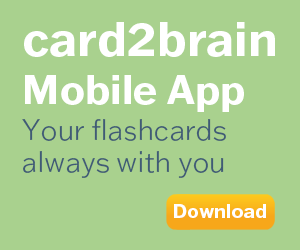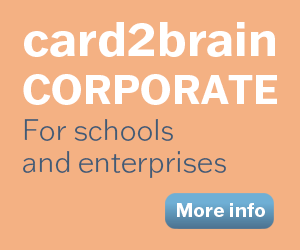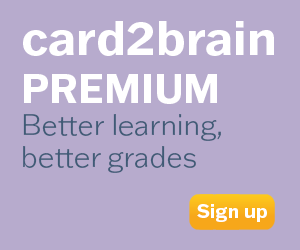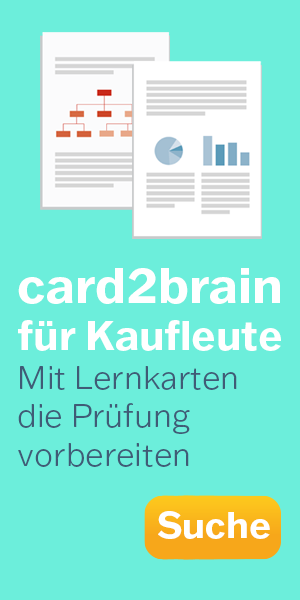human factors
humane faktoren
humane faktoren
Set of flashcards Details
| Flashcards | 91 |
|---|---|
| Language | Deutsch |
| Category | Literature |
| Level | University |
| Created / Updated | 17.05.2024 / 17.05.2024 |
| Weblink |
https://card2brain.ch/cards/20240517_human_factors?max=40&offset=40
|
| Embed |
<iframe src="https://card2brain.ch/box/20240517_human_factors/embed" width="780" height="150" scrolling="no" frameborder="0"></iframe>
|
what are challanges of technology for employees?
Career planning:
-workers now have to take on the responsibility for managing their own careers. they point out that there is an expectation that workers will be continually developing their skills which can be applied in different working environments
-boundaryless mindset: workers must be psychologically and environmentally responsive to change and learning that breaks free from traditional organisational boundaries. Workers must not only create their own careers and constantly be updating their skills, but they must also be able to adapt to constant ange that is at the core of today’s workplace. this constant change can lead to stress and that high feelings of belongingness are associated with high coping resources
The dark side of technology:
-the constant Web presence may mean that employees spend some of their working time on the Web for non-work activities à cyberslacking
-cyberslacking is positively related to procrastination and negatively related to honesty, agreeableness and conscientiousness. O’Neill et al. (2014) also found that cyberslacking was negatively related to satisfaction and perceived performance while working from a distance to the main organization à they suggest that workers could be screened for such traits if working remotely
-another cyberdeviant behaviour is an evolution of poor workplace relationships à cyberbullying
à there is a need for robust policies and social and organisational support in order to support the victim of cyberbullying and to prevent it from happening in the first place
Future scope:
-Traditional career models are defunct as people work longer and have portfolio careers. Many of tomorrow’s jobs have not even been imaged yet.
-A number of different organisational cultures and structures are already emerging. In the ‘small is beautiful’ organisation, for example, companies work in small independent units, in collaborative networks enhanced by technology
-Industrial and social process has changed radically since the introduction of this type of technology. This change has been rapid and unrelenting. Technologies have been enhanced, miniaturised, computer capacity and memory enhanced.
what are General Human factors engineering (HFE) Requirements for Safety?
15.1 Identify and remove or mitigate hazards
15.2 Design safety constraints to block illegal actions
15.3 Provide feedback on the operation of the system and the operation of safety
constraints
15.4 A HAZARD analysis must be conducted at the beginning of the design to identify
likely risks and hazards
15.5 Designers should consider the kinds of errors operators are likely to make
15.6 Safety constraints must be designed to prevent operator error from causing
Accidents
definition hazard
A hazard is something that can cause adverse effects
defi risk
A risk is the likelihood that a hazard will cause an adverse effect
what are low level bzw. high level controls to control hazardous machines?
all systems are hazardous and will only be safe if they are
properly controlled:
• Low-level controls include, for example, fuses, relief valves, and other engineering solutions
• Intermediate-level controls include, for example, thermostats and devices that monitor
aspects of the process
• Higher levels of control include, for example, standard operating procedures, maintenance
programs, and training program
568 Introduction to Human Factors and Ergonomics
• The highest levels of control include, for example, safety committees, wider policy and
legal frameworks, national and international standards and legislation.
how are hazardous processes controlled in a safe system?
• A hierarchical control system
• Safety constraints
• Feedback about the operation of the process and the operation of the constraints
what are two main approaches to the inclusion of HFE in accident investigation and safety management?
- Microergonomic approaches focus on the immediate events during a very thin slice of time at a critical moment, seeking to find risk factors for human error in the proximal workspace of the operator
- Macroergonomic or “systems” approaches look more widely at the organization in which operators found themselves and at the events leading up to the accident, seeking to discover why the risk factors were present in the environment when the accident took place. This is exemplified by the swiss cheese model:
It prompts us to look backward in time and outward from the immediate workspace to the larger organization and to search for performance shaping or performance influencing factors that may have caused events to unfold in the way that they did.
The focus is on how work design, training systems, operating procedures, and environmental conditions had functioned such that an accident might have “escaped” through the web of barriers put in place to prevent it from happening. Critics argue that in the real system, the barriers are neither static nor are they always independent of each other.
what is the swiss cheese model about?
The Swiss Cheese Model, developed by James Reason, is a theoretical framework used to understand the occurrence of system failures, particularly in safety-critical industries such as aviation, healthcare, and engineering.
Overview of the Swiss Cheese Model
Layers of Defense: The model visualizes an organization's defenses against failure as multiple layers, each represented by a slice of Swiss cheese. Each layer is a barrier designed to prevent hazards from causing harm.
Holes in the Layers: The holes in each slice represent weaknesses or vulnerabilities within each defensive layer. These holes can arise due to active failures (errors made by front-line operators) or latent conditions (hidden problems within the system, such as faulty equipment or poor management decisions).
Alignment of Holes: System failures occur when the holes in the layers momentarily align, allowing a hazard to pass through all the defenses and lead to an adverse event. This alignment is often a result of a combination of active failures and latent conditions.
Key Concepts
Active Failures: These are direct and often visible errors committed by individuals at the sharp end of the system (e.g., a pilot or a nurse). Examples include mistakes, procedural violations, or lapses in attention.
Latent Conditions: These are hidden problems within the system that can lie dormant for a long time and are usually created by decisions made at higher levels of the organization (e.g., design flaws, managerial decisions, cultural issues). Latent conditions can increase the likelihood of active failures.
Defensive Layers: These are the multiple layers of protection built into the system to prevent errors from leading to accidents. Examples include physical barriers, procedural safeguards, training, and policies
in which fields is the swiss cheese model applied + give an example!
applications
Aviation: In aviation, the Swiss Cheese Model is used to analyze incidents and accidents, identifying how multiple layers of defense (e.g., pilot training, aircraft maintenance, air traffic control) failed concurrently.
Healthcare: In healthcare, it helps in understanding how medical errors occur and how to improve patient safety by strengthening various layers of defense such as clinical protocols, equipment checks, and staff communication.
Engineering: In engineering and process industries, the model assists in safety management and risk assessment, ensuring that multiple safeguards (e.g., design standards, safety inspections, emergency procedures) are in place to prevent failures.
Example Scenario
Imagine a scenario in a hospital where a patient receives the wrong medication:
- Layer 1 (Doctor's Prescription): The doctor prescribes medication but writes it illegibly (hole due to human error).
- Layer 2 (Pharmacy Review): The pharmacist misinterprets the prescription due to the poor handwriting (hole due to communication failure).
- Layer 3 (Nurse Administration): The nurse administers the medication without double-checking the dose (hole due to a procedural lapse).
If these holes align, the patient receives the wrong medication, leading to a potential adverse outcome.
Conclusion
The Swiss Cheese Model emphasizes the importance of a systemic approach to safety, recognizing that human errors are inevitable but can be mitigated by robust and redundant layers of defense. By identifying and addressing both active failures and latent conditions, organizations can reduce the likelihood of adverse events.
what type of errors can occur with regard to safety?
Human error
Errors can occur when the wrong schema is activated, when the correct schema is activated but executed wrongly, or when the schema was not activated when it should have been.
Error categorization
Errors of omission: involve an operator not doing something he was supposed to have done (e.g., forgetting to save an updated file on a computer system before calling up a new file to edit).
Errors of commission: executing a correct action at the wrong time or performing an incorrect action
Psychomotoric errors: accidently operating a control or executing a sequence of actions in the wrong order
Error can also be categorized according to the level of human information processing involved:
• Errors at the skill-based level include slips (failure of attention to the task or goal) and lapses (failure of memory)
• Errors at the rule- and knowledge-based levels include mistakes (using the wrong rule or deciding on a course of action that it incorrect) and violations (deliberately doing something wrong)
errors which occur over time; which components are relevant? (production )
Error may also be viewed as a process that develops over time as follows:
• Error production:
- Errors in the formation of the intention to act
- Mode errors involve misclassifying the situation. For example, trying to set the alarm on a radio alarm clock when it is in “time” mode with the result that the clock displays the incorrect time and, therefore, the alarm sounds at the incorrect time.
- Description errors occur when the intention is insufficiently specified, perhaps due to memory limitations or high workload.
- Faulty activation of the action schema (e.g., looking in the wrong place):
- Unintentional activation occurs, for example, when a familiar habit is invoked at an inappropriate time.
- External activation of action schema occurs when stimuli in the environment trigger unintended actions. For example, many people have to give their business telephone number during routine calls at work. When, exceptionally, a business call is receive at home and the work number is required, the person gives their home number
- Associative activation of action schemas is similar to external activation and occurs when the stimulus is strongly associated with the desired response. Associative activation often occurs in speech when people misname a person or thing but the name used is strongly associated with the one intended.
- Loss of activation. The classic example of loss of activation is when one finds oneself standing in a room or looking in a cupboard without knowing why one is there, or what one is looking for
- Faulty triggering of the schema (e.g., looking in the right place at the wrong time)
errors which occur over time; which components are relevant? (detection)
Error detection, particularly self-detection
- ction-based detection involves “catching oneself in the act.” The incorrect actions are detected as they are being performed
- Outcome-based detection comes into play if action-based detection fails. Sellen gives an example where a person placed a teabag into a cup, intending to pour boiling water over it and poured coffee over it instead. The error was only detected when the teabag floated on the surface of the coffee. If the intention itself is wrong and if the action is appropriate to the intention, then detection of the error on the basis of the action is not possible.
- Process-based detection occurs when constraints in the world “short-circuit” the action schema, preventing further activity. Norman calls these constraints “forcing functions” and gives, as an example, the practice of putting a barrier on the ground floor landing of stairwells in tall buildings. In emergencies, when occupants evacuate these buildings using the stairs, they have been known to become disorientated and continued descending into the basement. Unable to escape, they may suffocate, if the building is on fire. The erection of a barrier on the ground floor landing breaks the action sequence and acts as a cue for exit on the ground floor.
errors which occur over time; which components are relevant? (identification + other components)
• Error identification
- Situational awareness Accidents are often said to have occurred because operators lost situational awareness; Loss of “situation awareness” is nothing more than a mismatch between one’s model of the task status at a particular point and the actual status of the task. Il y a three levels of situational awareness: a)the perception of task-relevant elements in the environment, b) the comprehension of their meaning in relation to task goals c) the prediction of future events
• Error recovery
• Error prevention
which heuristics and biases can lead to errors?
- Recognition: To choose or discriminate between two options, people will select the one they can recognize. For example, to decide which of two tennis players will win a match, people will choose the player they know.
- Take the Best: The “take the best” heuristic is used where people have to make a decision using multiple cues. Instead of searching for all relevant cues, people will search for cues in order of their validity. They then base their decision on the basis of the one best cue that they can find and the other cues are ignored; For example, when selecting players for a football team, we might select on body mass, if physical features are the only cues we have. However, selecting this cue leads us to ignore other potentially useful cues such as playing experience
- Choose the default: in designing safe systems, it seems sensible to choose default options that are intrinsically safe, rather than relying on operators to choose safe courses of action (e.g., doors that automatically lock behind you when you leave a secure area)
- Tallying: Tallying is a simple way of conducting an informal multivariate analysis that can lead to valid choices if the cues are not highly correlated
- Representativeness: People often have to make judgments that really depend on the probability that an event or object belongs to a particular class or is the result of certain process. The representativeness heuristic replaces judgments about probability with judgments, about whether the event is representative of the class or process. For example, in trying to decide whether an individual is a farmer or a librarian, the similarity of the individual to the stereotype of a farmer or librarian is used
- Availability: When people use the availability heuristic, they judge the likelihood of events according to the ease with which instances or occurrences of the event can be brought to mind. Things that are difficult to imagine are deemed to be unlikely
- Adjustment and anchoring: When people are required to make quantitative estimates or evaluations, they often begin at an initial value and adjust it to arrive at a final value. As Tversky and Kahneman point out, the amount of adjustment and the final value can be influenced by the size of the initial value (the “anchor”).
- Dunning-Kruger: The Dunning–Kruger effect (Dunning, 2011)
which Mistakes can occur due to heuristics + biases regarding the Problem-Solving Behavior?
- The one solution fixation: The problem solver may develop a “one solution fixation.” After failing to solve the problem, a return is made to the same starting point and the same premises or approach are used again.
- Getting “Stuck in a Loop”: The problem solver may get “stuck in a loop”—repeating a set of moves that lead nowhere except back to the starting point.
- Inability to think ahead: This is often due to memory limitations.
- Unwillingness to consider counterintuitive actions: Unwillingness to consider counterintuitive moves. In many problems, there are certain essential subgoals, which have to be executed in order for the main goal to be attained. Sometimes these may appear to be in direct conflict with the main goal.
how can accidents happen because people deliberately break the rules or take risks?
- Routine violations—noncompliance can become the “norm,” these are habitual by nature and are often tolerated by the governing authority, for a variety of reasons:
- Violation for organizational gain: deliberately ignoring the rules so that the organization benefits in some way, for example, cutting corners in order to sail on time
- Violation for personal gain: deliberately ignoring the rules so that the individual benefits in some way, for example, cutting corners to finish early or “show off.”
- Recklessness: ignoring risks and the potential consequences for themselves and others.
- Sabotage: occurs when there is the intent for both action and consequence, for example, malicious damage.
- Exceptional violations—isolated departures from authority, not following the rules in unforeseen or highly unusual circumstances
- Situational violation—rules could not be followed due to situation-specific factors, for example, excessive time pressure, unsuitable tools to complete the task.
what are According to Wilde, the best 3 ways to reduce accidents via lower the target level of risk in a
population of users?
- Where risk perception is faulty, for example, due to ignorance, by training people to improve their perception of risk
- By providing incentives to increase the benefits associated with safe behavior (e.g., free driving licenses for accident-free drivers)
- By increasing the costs associated with the unsafe acts (e.g., having dangerous drivers interviewed by a psychiatrist and recording this fact on their medical records)
what can be said about accident proness /Neigung zu Unfällen?
Accident Proneness:
The concept of accident proneness emerged around the turn of the twentieth century, when researchers found that statistical models of industrial accident frequency did not follow a Poisson distribution. Rather, it seemed that individuals differed in accident propensity, leading to the notion of accident proneness; several studies have been published, which show that a measure of cognitive lapses and slips (Broadbent et al., 1982) predict safety behavior, slips, and lapses in daily working life. The cogntive failures questionnaire (CFQ) is of interest because it measures people’s discernment of their perception, action, and memory. Indeed, the everyday failures measured by the CFQ mirror the typologies used by many safety researchers to classify human error (e.g., omission, commission, and psychomotor errors). findings introduce the idea that accident proneness is both a trait (a stable feature of some individuals) and a state (a condition that can affect all, if under sufficient stress).
differences of micro Ergonomics of Safety and macro ergonomics of safety in depth; what are important points to consider?
BASIC APPLICATIONS micro Ergonomics of Safety: Identifying Risk Factors
a safety constraint is a mandatory safeguard that places limits on what can happen. Design errors could lead to the following problems:
- A safety constraint was not provided: Mosenkis (1994) reported that some medical devices can be misconnected due to the design of their leads and plugs.
- A safety constraint(s) was not applied
- A safety constraint(s) was misapplied
- A safety constraint(s) could not be activated
- A safety constraint(s) was applied too late
- A safety constraint(s) was removed too soon or applied for too long
- A safety constraint(s) was unsafe
- A safety constraint was ignored
- A safety constraint was inadequate
- Feedback about safety constraints was inadequate, misleading, or missing
macro Ergonomics oF Safety: Why WERE Risk Factors Present?
Improving Safety at tHE Human –Machine Interface
For usability and error prevention provide
• A good conceptual model with consistent system image
• Good mappings between system states and task stages
• Good mappings between task actions and their effects
• Continuous feedback
• Informative error messages
• Explicit cues for distinguishing between system states
• Explicit cues to indicate change of state
• Minimal use of modes
• Coherent, consistent system image
• External memory aids in the interface
• An undo facility to make actions reversible
which points one should consider when designing a decision support system?
- signal detection support consists of computer-generated probability that a signal appearing on a complex array is a target rather than noise.
- Cascading” of alarms and warnings can overload the operator. Decision support systems use a model of the process, to process large amounts of fault data rapidly.
- Diagnostic problem-solving aids: Multiple faults can have a single cause and single faults can have multiple causes; Diagnostic aids aggregated the signs and symptoms to determine the most likely disorder.
- Decision trees consist of a hierarchy of questions with a limited number of responses (sometimes only “yes” or “no”). The user is prompted by a series of questions and gleans data from the system to arrive at the answer
- Statistical pattern recognition techniques are based on survey data about the prevalence of a problem and the variables associated with its manifestation (the signs and symptoms in medicine). This produces a mathematical model of the disease pattern. The model gives the probability that a patient has a particular disease, given that certain signs or symptoms are present
- Bayesian decision aids help decision makers handle conditional probabilities, which are not easy for human decision makers to deal with intuitively. A judgment about the likelihood of an event depends on some other set of conditions, which also have an associated likelihood
safety culture: between which types of cultures can one differentiate and what are for a safety culture maturity?
safety culture maturity, main elements:
- just culture: perception that ppl will be treated fairly in case of an accident
- reporting culture: people freely report problems when and where they find them
- learning culture: organization learns from its mistakes
Safety culture maturity refers to the extent to which safety is embedded in the day-to-day management of an organization
A Pathological organization: has the lowest level of safety commitment where safety is regarded as an inconvenience. Safety initiatives tend to be described as job-stopping
A Reactive organization: will only react when things go wrong and often only to safeguard abrand name or reputation
A Calculative organization: realizes that compliance is the minimum acceptable state and will invest in demonstrating compliance at this level. However, calculative compliance does require concerted effort and can generate a level of unhealthy cynicism within teams and staff
A Proactive organization: recognizes that there are real benefits to proactive safety management in saving lost time, money, and reputation.
In a Generative organization: a healthy paranoia exists throughout that continuously checks and provides feedback at all levels. This is only achieved when training and education has embedded a self-sustaining, healthy attitude toward safety that actually requires only occasional direct engagement by the senior management.
Indicators of Safety Culture Maturity
-Leadership and commitment
-Knowledge
-Communication
-Reporting
-Learning
-Trust
-worker involvement
-Attitudes and behavior
why has office design evolved in the last evolved in the last decades?
Office design has evolved significantly due to advancements in lighting, air-conditioning, and wireless technology. The uffici in Florence, Italy, is an early example of office design that provided natural light and ventilation, but a lot has changed since then.
why is office design important?
The layout, equipment, and decor of an office impact work quality, well-being, and productivity. Wireless and portable devices have transformed traditional office spaces into more flexible environments
which different types of office layouts do exist?
Open Plans:
- Feature large rooms with rows of desks and chairs.
- Often subdivided by low partitions into semi-private cubicles.
- Disadvantages: lack of privacy and disruptive noise.
Private Offices:
- Individual rooms shared by a few employees or used by one person.
- Typically assigned to higher-ranking employees.
Office Landscapes:
- Originated in the 1960s, designed to resemble parks or gardens with irregular furniture arrangements and plants.
- The basic concept was that a large office space can be made appealing by setting it up like a park or a large garden, done by irregular arrangements of furniture, office machines, and dividers among flowers, bushes, and small trees.
- Plants are aesthetically pleasing but ineffective at noise reduction or air purification.
- Disadvantage: disruptive noise, from people and equipment, which may reduce performance and job satisfaction
--> Many organizations use a mixture of office designs: wide open spaces here, sections with shoulder- high cubicle dividers there, and closed-off individual offices in other parts.
which points are important in an office design process?
1. Evaluate Needs:
- Assess the tasks, tools, equipment, preferences, and work styles of the employees.
2. Identify Design Options:
- Generate a range of design solutions considering functional requirements.
3. Evaluate different Designs:
- Use criteria such as construction cost, expandability, running costs, appeal to employees and clients, efficacy, and effectivenes of use and availability.
- Example: Four layouts evaluated with scores with a panel of experts that includes managers and employees that do the scoring. Defining criteria for judging the designs, so that all decision makers to follow the same rules. Furthermore, this approach considers the human aspect of office design, not only the conventional monetary cost-benefit analysis.
4. Select and Implement:
- Involve employees throughout the process to ensure their needs are met and they feel valued.
- Current architectural, engineering, and construction technology allows designing almost any office environment one might wish.
- à Looks good, feels good, makes for good work!
physical environment: which points should one have in mind when designging an office?
Lighting
- Illumination vs. Luminance:
- Illumination is the light arriving at a surface; luminance is the light reflected into the eyes.
- A strong luminance contrast between the visual target and its background is crucial for visibility.
Natural Light (Daylight):
- Preferred for its spacious and natural feel but can has disadvantages (the natural illumination changes over time, and while spots near the windows can be lit glaringly, workplaces in the rear may be too dark.).
- Task lights (lamps at the workstation) can provide adjustable local illumination to complement natural light and light entire room.
Preventing Glare:
- Direct glare: light shining directly into the eyes.
- Indirect glare: light reflected from shiny surfaces à This helps to provide an even illumination without shadows or glare, but is less efficient in terms of use of electrical power.
- Proper placement of lighting to avoid both direct and indirect glare à Use a large translucent bowl that encloses the light source and scatters the light before it is emitted from the bowl’s surface. This can cause some glare and shadows, but is usually more effi- cient in terms of electrical power usage than indirect lighting.
- Placing the computer in front of a window can make it difficult to discern details on the screen when the strong light from the outside or from a lamp overwhelms the ability of the eyes to see subtle images at your workplace. à Repositioning the workplace so that the light sources are on the worker’s left or right side remedies the glare situations, and reducing the intensity of the incoming light (turn off the lamp, draw a curtain across the window) would be helpful as well.
Recommended Illumination Levels:
- General office illumination: around 500 lux (but it may be up to 1000 lx if there are many dark (light-absorbing) surfaces in the room).
- CRT displays present: 200-500 lux.
- Light-emitting displays: 300-750 lux.
- Task lights can enhance visibility for detailed tasks.
climate: which points should one have in mind when designging an office?
Impact of Climate:
- Temperature, humidity, and airflow affect health, comfort, and performance.
- Maintaining a constant core body temperature of about 37°C is crucial.
Heat Exchange Mechanisms:
- Primarily, the actual amounts of heat exchanged with our surroundings depend, directly or indirectly, on the difference in temperature between the participating body surfaces and the environment. Secondarily, the magnitude of exchanged heat depends on the surface areas that participate; clothing determines how much skin we expose, hence has a great effect (Clothing also has other heat transfer properties, such as insulation). Humidity plays an appreciable role when it is very high or very low.
- Over time, we feel well in a climate when our body can achieve heat balance, allowing the body to keep its temperatures at comfortable levels.
- We can help to achieve this state of balance by deliberately dressing more lightly in the heat or conversely, when our surroundings are frigid, by covering up in insulating layers.
- Comfortable office climates can also be achieved by using air-conditioning.
office furniture: which points should one have in mind when designging an office?
Seating and Posture
- Cultural Differences in Sitting: Western culture typically involves sitting on chairs.
- Prolonged sitting without movement is uncomfortable, can be tiring and can hinder circulation.
- Sit as you like because freely choosing and changing your posture makes you feel comfortable.
- Sitting, as opposed to standing, is suitable when only a small workspace must be covered with the hands: this is typical for much of today’s office work.
Comfort vs. Annoyance:
- Comfort is not merely the absence of discomfort. Using the term annoyance (instead of discomfort) avoids the false concept of one scale that has comfort and discomfort as polar opposites.
There are separate scales for comfort (e.g., relaxed, supported) and annoyance (e.g., stiff, cramped).
ergonomic design: which points should one have in mind when designging an office?
Successful ergonomic design of the office workstation depends on proper consideration of several interrelated aspects: work tasks, work movements, and work activities. All these must fit the person to achieve individual well-being and foster high work output. Office furniture should accommodate the full range of body sizes, varying body postures, and diverse activities; it should further task performance; it should be appealing and help make people feel well in their work environment. At conventional computer workstations, the furniture consists primarily of the seat and a working surface, usually a table (or a desk), which serves as a support for data entry devices and displays. It is best, although expensive, to have all these independently adjustable, as explained in the following (links between person and task: visual interface, manipulation and body support):
Visual Interface:
- One must look at the keyboard, the com- puter screen or the printed output, and source documents. - Placement of screens and documents to minimize strain.
- Ideal distance: A convenient procedure is to place the screen° and the source document at slightly less than an arm’s length, best perpendicular to the line of sight (so a document holder may be helpful). Of course, proper lighting is necessary on documents to be read and other objects to be seen distinctly, as discussed earlier.
Manipulation:
- Hands are engaged in various tasks (operate the keys, mouse, paper, telephone, pen, etc.); the setup should support natural movements.
Body Support:
- Seats should support the body comfortably (At the undersides of the thighs and buttocks, and the backrest supports the back. Armrests or a wrist rest may serve as further support links. and allow frequent changes in posture).
- Dynamic chairs that adapt to movements are preferred over static designs.
- It is also a good practice to get up and stretch the body while talking with a colleague, getting some papers or other supplies
design for diversity : which points should one have in mind when designging an office?
Design for diversity and body sizes
- For decades, the illusion ruled western office design that one could establish strict norms for dimensions of office furniture that would fit (nearly) everybody. The globalization of trade and the recognition that people are diverse (in sizes, habits, behavior, and preferences) have finished off the one-design-fits-all idea. Instead, the diversity of use has lead to diversity in design. The size of office furniture derives essentially from the body dimensions, the work tasks, and the working habits of the people in the office. Main vertical anthropometric determiners of height requirements are lower leg (popliteal and knee) heights, thigh thickness, and heights of elbow and eye.
Fitting it all together
- The first responsibility for proper office design goes to managers, architects, interior designers, and human factors engineers. They determine the overall layout and other important general conditions such as lighting and climatization. However, within the overall boundaries of design, there is much freedom for specific workplace arrangements by the section manager, the supervisor, and especially by the individual office holder. Table 18.5 summarizes what the individual can do to make office work agreeable.
Sizing the Workplace to Fit the Body: which things are important to keep in mind?
Historical Context:
- Early space capsules were designed to fit small astronauts, demonstrating the importance of accommodating human dimensions and ergonomics in workplace design.
- Obviously, body dimensions are of importance for the design of large pieces of equipment and of workspaces, especially those data that describe the overall size (stature, for example) and which identify the eye location as well as hand height and location, because they indicate where objects should be placed that need to be seen and manipulated.
- If a workplace cannot be adjusted for alternating use by small and big persons, than such a simple means as a platform can provide help by raising a short person; however, an elevated platform may become a stumbling hazard.
Designing for Human Dimensions:
- Workspaces must consider body size, eye location, hand height, and reach to ensure controls and objects are easily seen and manipulated.
- Example: A lathe designed without considering operator dimensions can lead to inefficiency and discomfort. Proper design should fit the operator's body size.
Work Heights:
- Different tasks require different work heights:
- Precision work: Best done at elbow height.
- Light work: Slightly below elbow height.
- Heavy work: Even lower.
- Platforms can help adjust height for shorter workers but can pose tripping hazards if not designed properly.
Console Design:
- Consoles should be arranged around the operator’s upper body, allowing for quick reach and good visibility of instruments. This setup facilitates efficient operation and reduces fatigue.
on the feet or sitting; whcih is better when working in the office?
Task Requirements:
- Tasks requiring walking (e.g., moving materials) should have workbenches below elbow height to accommodate movement.
- Tasks that allow sitting should provide tall seats with sufficient legroom to avoid awkward postures and ensure comfort.
Seating Considerations:
- Elaborate seats are unsuitable for shop floors. Simple, robust, and easy-to-clean stools and lean-ons are more practical for such environments.
Movement:
- Maintaining the same position for long periods is detrimental to health and productivity. Workers need to move regularly to avoid fatigue and discomfort.
- Even with a chair, the workplace should be designed to prevent awkward and harmful movements, such as bending and twisting.
20.3 Manipulating, Reaching, Grasping
Openings and Access:
- Openings for doors, hatches, and machinery should be designed to accommodate body size and allow easy movement with tools and protective gear.
- Minimal opening sizes for hand tools should be considered to ensure easy access for maintenance and adjustments.
Task-Specific Ergonomics:
- Fine manipulations should be done at elbow height, close to the body for steady and secure movements. This setup also facilitates good visual control.
- Supply bins and tools should be placed within easy reach to minimize excessive movement and improve efficiency.
displays and controls: which things are important to keep in mind?
Control and Display Design:
- Effective control and display design is crucial for accurate and safe operation of machinery and vehicles. Good design minimizes the learning curve and reduces the risk of errors.
- Examples include the complexity of car controls compared to a bicycle and the abstract controls in a power plant.
Coding Techniques:
- Controls can be coded by shape, location, size, mode of operation, color, and labeling to improve usability.
- Multiple coding techniques can be combined for better identification and operation of controls.
Display Types:
- Moving pointer displays are effective for detecting changes and conveying information about magnitude and direction.
- Fixed marker and moving scale displays cover large ranges and show the current section of interest.
- Digital counters are excellent for precise readings but may lack the dynamic indication of changes provided by pointer displays.
Ergonomic Design of Controls:
- Controls should be designed for easy grasp and operation. Different control types (e.g., bar knobs, toggle switches, rotary knobs) have unique advantages and should be chosen based on specific application needs.
what are human centered design principles when working in the office?
- Human Body Size: Establish workspace dimensions to accommodate the human body.
- Human Strength: Facilitate exertion of strength by proper object location and orientation.
- Human Speed: Place items for quick reach and easy manipulation.
- Human Effort: Design work to require the least effort.
- Human Accuracy: Select and position objects for easy manipulation and visibility.
- Importance: Place the most important items in the most accessible locations.
- Frequency of Use: Place frequently used items in the most accessible locations.
- Function: Group items with similar functions together.
- Sequence of Use: Layout items used in sequence accordingly.
- Human Safety and Comfort: Ensure the design prevents injury, supports health, and provides comfort.
what should be considered when creating a save cabin environment for a car?
- From the standpoint of vehicle safety,it is apparent that one of the best ways to minimize the dangerous distracting effects of "eyes in" time is to create the simplest, most user-friendly design of the internal controls and displays that is possible. Controls should be consistently located, adequately separated, and compatibly linked to their associated displays; displays should be of high contrast, interpretable, and easy to read; and design of the task environment within the vehicle should strive toward simplicity by avoiding unnecessary features and gizmos.
why is visibility important when driving a car?
- Design for Visibility: Good visibility is critical for safety, including the design of seating for a wide range of body sizes and adequate illumination for night driving. In creating various flexible options for seating ad- justment to accommodate individual differences in body stature, great care must be given to making adjustment controls both accessible (so they can and will be used) and interpretable (i.e., compatible) so that they will be used correctly. Important gains to visibility and therefore to highway safety can be attained by adequate highway lighting. This can be obtained by ade- quate reflectors that mark both the center of the lane and the lane's edges. Effective signage minimizes visual clutter and provides clear, readable information to drivers. Another issue pertains to the serious distraction of in-cab viewing and other activity. This may be the result of distraction from radios, switches, maps, or auxiliary devices such as cellular phones, a distraction that may result from the manual and cognitive components of the activities as well as their visual components. A solution would be simplicity of in-cab controls and display and use of technological design solutions such as usiing auditory displays, head-up displays (to allow information such as speedometers to be viewed without requiring a scan downward to the dashboard), etc. Although technological advances such as the use of auditory guidance displays may sometimes reduce the competition for the critical forward visual channel, it is also the case that many of these advances, designed to provide more information to the driver, may also induce a greater distraction from the critical eyes-out view- ing.
Hazard and Collision: what should one have in mind with regard to driving a car?
Loss of Control:
- Factors include road conditions, narrow lanes, and inattention. Speed is a critical variable affecting the likelihood of control loss. Human factors solutions to the problems of control loss come in several varieties. Naturally any feature that will keep vision directed outward will be useful, as will anything that will prevent lapses of attention (e.g., caused by fatigue). Correspondingly, wider lanes will lessen the likelihood of control loss. Speed is such a critical variable (increases the likelihood of control loss, decreases the probability that a hazard will be detected in time, increases the distance traveled before a successful avoidance maneuver can be implemented and increases the damage at impact); hence, speed limits that are adjusted for the curvature of the road can help. Any factors that reduce the apparent sense of speed (quieter engines, higher seating position above the ground, less visible ground texture) will lead to a bias to overspeed. Equally important to the perceptual biases but less easily quantifiable are the cognitive biases that can lead to overspeeding. Such biases are induced by the driver's feeling of overconfidence that hazards will not suddenly appear or that if they do, they will be able to stop in time; that is, overconfidence yields an underestimation of risk. Most critical are any feedback devices that provide the driver with natural intrinsic feedback of high speed. Visible marking of lane edges (particularly at night) will be useful.
Hazard Detection:
- Effective hazard detection involves quick perception-reaction times, typically 2-4 seconds, with design considerations for improving reaction times.
what can be done to prevent accidents in which cars are included?
Compliance:
- Lower speed limits are proven to enhance safety, reducing fatalities significantly. However, public pressure in the U.S. led to an increase in speed limits, resulting in a 10-16% rise in fatalities.
- Effective enforcement of speed limits can of course make some difference. While "scare" campaigns about the dangers of high speeds are less effective than actual compliance enforcement, a more positive behavior-modification-technique that proved effective was based on posting signs that portrayed the percentage of drivers complying with speed limits.
Protective Devices:
- Mandatory use of collision restraints like seat belts and airbags significantly reduces fatality risk. Enforcement of these laws increases compliance and safety.
- Studies show that rewarding drivers for wearing seat belts can be more effective than punitive measures, leading to lasting behavioral changes.
Sensing:
- Rear-end collisions, a significant cause of accidents, can be mitigated by high-mounted brake lights and systems that signal impending braking to following drivers.
- Active sensors that alert drivers to high closure rates with the vehicle in front can improve response times and prevent collisions.
Cognitive Factors in Driving:
- Expectancy plays a crucial role in driver perception. Standardizing roadway layouts and signage helps drivers anticipate and respond to driving conditions.
- Positive guidance through effective signage reduces the likelihood of hazardous maneuvers.
- Risk perception is often underestimated by drivers, leading to faster driving and reduced safety margins. Education on the actual risks can improve driver awareness and safety.
Risk Homeostasis Model:
- This model suggests that drivers maintain a constant level of perceived risk. Safety features might lead to riskier driving behaviors, negating safety benefits.
- However, some safety features, like widening highways, consistently improve safety by reducing crash likelihood and severity.
which components can lead to an impariment of an car driver?
Fatigue:
- Fatigue and alcohol significantly impair driving abilities. Solutions include mandatory rest breaks for truck drivers, "fitness for duty" tests, that can be required of long-haul drivers at inspection stations or geographical borders and potential future solutions like driver monitoring systems.
- Driver monitoring systems: can monitor parameters both within the vehicle (e.g., steering behavior) and within the driver (e.g., blink rate, EEG) and can then infer a pending loss of arousal. Following such an inference, the system could alert the driver accordingly via an auditory warning.
Alcohol:
- Alcohol significantly impair driving abilities. With blood alcohol content as low as 0.05%, drivers react more slowly,are poorer at tracking, are less effective at time-sharing, and show impaired information processing
- Solutions include enforcing DUI laws, "social norming, which is changing the way in which society views drinking and driving and interlock systems (behind-the-wheel tests that must be accomplished by the driver to a certain performance criterion in order to allow the vehicle to be started or driven).
Age-Related Factors:
impairment of an driver; why can age related factors play a role?
rivers may lack skills and have overconfidence, while older drivers may have slower response times and reduced visual capabilities.
While the younger (particularly male) driver presents a greater hazard to oth- ers on the highway, in contrast, the increased accident (and fatality) rate of much older drivers is only a hazard to them and not to others on the highway.
- The safety hazards presented by the younger driver may be addressed, in part, through legislation and effective enforcement. For example, the only state to raise the minimum driving age to seventeen (New Jersey) receives a corresponding benefit to traffic safety (as do most European countries in which the age minimum is eighteen), and increases in the minimum drinking age in this country has been associated with a significant 13 percent reduction in driving fatalities
- The issue of how to address the safety hazards imposed by the older driver is a more difficult one. Clearly, the requirement for more frequent driving tests above a certain age can effectively screen the age-impaired driver, and yet because they adopt a compensating conservative behavior described above (drive more slowly, avoid darkness), many older drivers who might fail performance tests would not show higher risk behavior on the road. At the same time, deprivation of independent vehicle mobility can severely degrade the quaöity of life of many older residents.