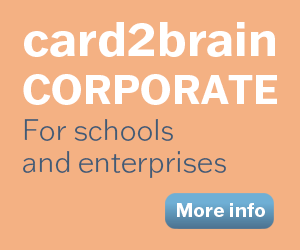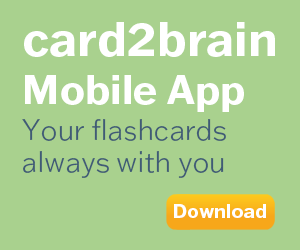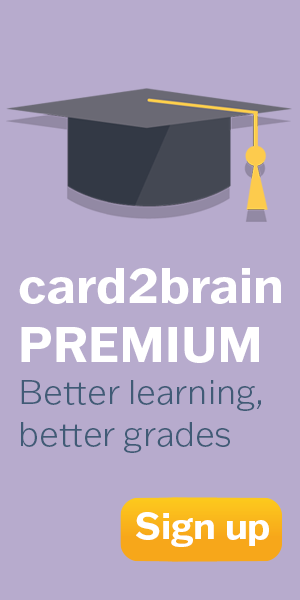2. Grundlegende Kenntnisse der Microsoft 365-Funktionen für Unternehmen demonstrieren
Erfahren Sie mehr über die Business Management-Lösungen und Funktionalität in Microsoft 365, mit denen Organisationen produktiver arbeiten mit Microsoft 365 – die Produktiv-Cloud der Welt.https://docs.microsoft.com/de-de/learn/paths/m365-business-management-solutions/
Erfahren Sie mehr über die Business Management-Lösungen und Funktionalität in Microsoft 365, mit denen Organisationen produktiver arbeiten mit Microsoft 365 – die Produktiv-Cloud der Welt.https://docs.microsoft.com/de-de/learn/paths/m365-business-management-solutions/
Set of flashcards Details
| Flashcards | 29 |
|---|---|
| Language | English |
| Category | Computer Science |
| Level | Other |
| Created / Updated | 27.05.2021 / 15.08.2023 |
| Weblink |
https://card2brain.ch/cards/20210527_grundlegende_kenntnisse_der_microsoft_365funktionen_fuer_unternehmen_demonstrieren
|
| Embed |
<iframe src="https://card2brain.ch/box/20210527_grundlegende_kenntnisse_der_microsoft_365funktionen_fuer_unternehmen_demonstrieren/embed" width="780" height="150" scrolling="no" frameborder="0"></iframe>
|
Microsoft 365 Enterprise
Microsoft 365 Enterprise provides enterprise-class services to organizations that want a productivity solution that includes robust threat protection, security, compliance, and analytics features.
There are three available plans for Microsoft 365 Enterprise, letting you further refine what's included in your implementation - E3, E5, and F3 (formerly F1). E5 includes all of the same features as E3 plus the latest advanced threat protection, security, and collaboration tools. F3 is designed for Firstline Workers through purpose-built tools and resources that allow them to do their best work.
You can compare the enterprise plans to see which fits based on your specific needs.
How can you transform new devices into fully configured, fully managed devices?
Avoid reimaging with cloud-based device management services such as Microsoft Autopilot for Windows 10 and Microsoft Intune for dynamic provisioning of subscriptions, applications, devices, and user profiles.
Create self-contained provisioning packages built with the Windows Configuration Designer.
Use traditional imaging techniques such as deploying custom images using System Center Configuration Manager.
Updates & Maintenance as Windows-as-a-Service
With Windows-as-a-Service, your IT department no longer needs to perform complex imaging (wipe-and-load) processes with each new Windows release. Devices on Windows 10 semi-annual channel (SAC) versions receive the latest feature and quality updates through simple -- often automatic -- patching processes.
Microsoft 365 for business
Microsoft 365 for business is designed for small- and medium-sized organizations. Like Microsoft 365 Enterprise, Microsoft 365 for business offers the full set of Office 365 productivity tools and includes security and device management features. It doesn’t include some of the more advanced information protection, compliance, or analytics tools available to enterprise subscribers. It’s designed for organizations that need up to 300 licenses; if your organization is larger than that, you’ll have to subscribe to a Microsoft 365 Enterprise plan instead.
There are three available plans for Microsoft 365 for business: Basic, Standard, and Premium. Compare plans for small businesses to determine which plan is right for your organization.
Updates & Maintenance as Mobile Device Management (MDM)
Mobile Device Management (MDM) with Intune provide tools for applying Windows updates to client computers in your organization. Configuration Manager allows rich management and tracking capabilities of these updates, including maintenance windows and automatic deployment rules.
Microsoft 365 Education
Microsoft 365 Education is available for educational organizations and empowers educators to unlock creativity, promote teamwork, and provide a simple and safe experience in a single, affordable solution built for education. Academic licenses can be tailored to fit any institution’s needs, including productivity and security solutions for faculty, staff, and students.
Compare the three available plans to see how your organization can benefit from Microsoft 365 for Education.
Updates and maintenance of Windows 10
With Windows-as-a-Service, your IT department no longer needs to perform complex imaging (wipe-and-load) processes with each new Windows release. Devices on Windows 10 semi-annual channel (SAC) versions receive the latest feature and quality updates through simple -- often automatic -- patching processes.
Mobile Device Management (MDM) with Intune provide tools for applying Windows updates to client computers in your organization. Configuration Manager allows rich management and tracking capabilities of these updates, including maintenance windows and automatic deployment rules.
Microsoft 365 Home
Microsoft 365 Home exists to bring the same great productivity benefits into your personal and family life. Microsoft 365 Home comes in two plans: Microsoft 365 Family and Microsoft 365 Personal. Office Home and Student 2019 are available as a one-time purchase, but do not include any of the cloud benefits of Microsoft 365. Compare plans to see what plan works best for you.
BYOD
"bring your own device"
E3
alles on E3 + threat protection, security & Collab tools
CYOD
"choose your own device"
F3
früher F1
for firstline workers
You can envision user and device management as falling into these two categories
Corporate (CYOD) or personal (BYOD) devices used by mobile users for SaaS apps. With Windows 10, your employees can self-provision their devices
Domain joined PCs and tablets used for traditional applications and access to secure resources. These may be traditional applications and resources that require authentication or accessing highly sensitive or classified resources on-premises. With Windows 10, if you have an on-premises Active Directory domain that's integrated with Azure AD when employee devices are joined, they will automatically register with Azure AD.
Workplace Analytics
Workplace Analytics and MyAnalytics uses data gathered from your organizations day-to-day activities to identify collaboration patterns that impact productivity, workforce effectiveness, and employee engagement.
Workplace Analytics will supply you with AI based insights that create actionable behaviors you can apply to the way your organization behaves and reacts to change.
Benefits of using Workplace Analytics
- Address wasteful collaboration and meeting cultures.
- Enhance process efficiency and effectiveness
- Drive cultural transformations.
- Inform leadership excellence and development.
- Visualize data with dashboards and reports from Power BI and other reporting tools.
- Inform leadership initiatives and development.
- Develop executive dashboards and reporting systems.
Benefits of using Workplace Analytics
- Address wasteful collaboration and meeting cultures.
- Enhance process efficiency and effectiveness
- Drive cultural transformations.
- Inform leadership excellence and development.
- Visualize data with dashboards and reports from Power BI and other reporting tools.
- Inform leadership initiatives and development.
- Develop executive dashboards and reporting systems.
Microsoft Secure Score
Microsoft Secure Score is a measurement of an organization's security posture, with a higher number indicating more improvement actions taken. Following the Security Score recommendations can protect your organization from threats. From a centralized dashboard in the Microsoft 365 security center, organizations can monitor and work on the security of their Microsoft 365 identities, data, apps, devices, and infrastructure.
Secure Score helps organizations:
- Report on the current state of the organization's security posture.
- Improve their security posture by providing discoverability, visibility, guidance, and control.
- Compare with benchmarks and establish key performance indicators (KPIs)
Microsoft Intune
Intune is a 100% cloud-based mobile device management (MDM) and mobile application management (MAM) provider for your apps and devices. It lets you control features and settings on Android, Android Enterprise, iOS/iPadOS, macOS, and Windows 10 devices.
-> kann Funktionen und Einstellungen auf IOS, Android, Mac, Winsows 10 steuern
Configuration Manager: Configuration Manager is an on-premises management solution to manage desktops, servers, and laptops that are on your network or internet-based. You can cloud-enable it to integrate with Intune, Azure Active Directory (AD), Microsoft Defender ATP, and other cloud services.
-> lokale Verwaltungslösung zum Verwaltn von Desktops, Servern und Laptops, die sich im eigenen Netzwerk/Internet betrieben
Configuration Manager has a rich set of capabilities that allow you to customize the following areas:
- Application management
- OS deployment
- Software update management
- Device compliance
Co-management
Co-management combines your existing on-premises Configuration Manager investment with the cloud using Intune and other Microsoft 365 cloud services. You choose whether Configuration Manager or Intune is the management authority for the seven different workload groups. As part of Endpoint Manager, co-management uses cloud features, including conditional access.
- kombiniert lokale Configuration-Manager in der Cloud (mit Hilfe von Intune und anderen M365 Clouddiensten)
- man muss entscheiden, ob Confiuration Manger oder Inunte die Verwaltungsautorität für die 7 Arbeitsgruppen ist
Desktop Analytics
Desktop Analytics is a cloud-based service that integrates with Configuration Manager.
It provides insight and intelligence for you to make more informed decisions about the update readiness of your Windows clients.
The service combines data from your organization with data aggregated from millions of devices connected to the Microsoft cloud.
Windows Autopilot
Windows Autopilot sets up and pre-configures new devices, getting them ready for use. It's designed to simplify the lifecycle of Windows devices, for both IT and end-users, from initial deployment through end of life.
You can use Autopilot to preconfigure devices, and automatically enroll devices in Intune. You can also integrate Autopilot with Configuration Manager and co-management for more complex device configurations (in preview).
Azure Active Directory (AD)
Azure AD is used by Endpoint Manager for identity of devices, users, groups, and multi-factor authentication (MFA). Azure AD Premium, which may be an additional cost, has other features to help protect devices, apps, and data, including dynamic groups, auto-enrollment, and conditional access.
Endpoint Manager admin center
The admin center is a one-stop web site to create policies and manage your devices.
It plugs-in other key device management services, including groups, security, conditional access, and reporting.
This admin center also shows devices managed by Configuration Manager and Intune (in preview
Microsoft Graph Native SDKs
Microsoft Graph also provides multiple native SDKs for developers who want to use a rich programming model within their applications. These SDKs abstract away the tasks of constructing, submitting, and processing the REST requests and responses with the Microsoft Graph REST API. You'll find an existing SDK for the platform and language you are working on as all the popular platforms covered, including .NET, iOS, Android, Java, PHP, Ruby, JavaScript, and many more.
Microsoft Forms
Microsoft Forms allows you to quickly gather data with easy-to-create surveys, polls, and questionnaires that can be distributed online and accessed from any web browser. Track responses in real-time or export results into several Microsoft and third-party tools to share and act on findings.
Microsoft Forms Pro
Microsoft Forms Pro is an enterprise survey capability that helps businesses obtain the feedback they need to make smarter decisions. Powered by both Microsoft 365 and Dynamics 365, Forms Pro supports businesses seeking to transform customer, product, and employee experiences. Forms Pro is built on Microsoft Forms, and it offers new capabilities that make capturing and analyzing customer and employee feedback simpler than ever. Your customers can respond to the surveys by using any web browser or mobile device. As the responses are submitted, analyze them with Power BI reports and make effective decisions accordingly.
Forms Pro has robust tooling to support deeper analytics and insights with integration across your tools, such as Common Data Service, Microsoft Power Platform, and the model-driven apps in Dynamics 365. With Forms Pro, you can send your customers branded surveys that have your company's look and feel. Survey distribution is simpler with the built-in email composer. You can also automate sending surveys by using Microsoft Power Automate and leverage pre-configured flow templates to integrate with the model-driven apps in Dynamics 365.
Use Forms Pro to work with classic forms and quizzes and create new ones. The classic forms and quizzes open in their respective interfaces within the Forms Pro environment. This gives you the ability to work with surveys and classic forms together.
3 Parts of BOOKINGS
- A booking page where your customers and clients can schedule appointments with a staff member. This web-based scheduling page can be shared via a direct link, your Facebook page, and even through link embedding within your website.
- A web-based, business-facing page where Bookings calendar owners and administrators within an organization can define appointment types and details, manage staff schedules and availability, set business hours, and customize how appointments are scheduled.
- A business-facing mobile app where Bookings calendar owners and administrators can see all of their appointments, access customer lists and contact information, and make manual bookings on the go.
Power BI
= Sammmlung von Software-DIensten, APps und Connectoren, die zusammenarbeiten und Daten visualisieren
Excel is a powerful, flexible tool for every analytics activity. But if you're looking for deep data analytics and improved visualization capabilities, you'll need to use Power BI. Power BI is a collection of software services, apps, and connectors that work together to turn your independent sources of data into coherent, visually immersive, and interactive insights. Your data may be an Excel spreadsheet or a collection of cloud-based and on-premises hybrid data warehouses. Power BI lets you connect to your data sources, visualize and discover new insights, and share it with anyone or everyone you want.
There are three distinct flavors of Power BI:
- A Windows desktop application called Power BI Desktop
- An online SaaS (Software as a Service) service called the Power BI service
- Power BI mobile apps for Windows, iOS, and Android devices
There are three distinct flavors of Power BI:
- A Windows desktop application called Power BI Desktop
- An online SaaS (Software as a Service) service called the Power BI service
- Power BI mobile apps for Windows, iOS, and Android devices
Power BI licenses
There are a few kinds of Power BI per-user licenses: free, Pro, and Premium per-user. Which type of license a user needs determines where content is stored and how they'll interact with that content. Power BI Premium, allows users to act on content in workspaces that are assigned to Premium capacity. Outside of Premium capacity, a user with a free license can only use the Power BI service to connect to data and create reports and dashboards in My Workspace. They can't share content with others or publish content to other workspaces unless they have a Power BI Premium per-user license.
A standard Power BI subscription uses shared capacity. If the content is stored in shared capacity, users who are assigned a Power BI Pro license can collaborate only with other Power BI Pro users. They can consume content shared by other users, publish content to app workspaces, share dashboards, and subscribe to dashboards and reports. When workspaces are in Premium capacity, Pro users may distribute content to users who don't have a Power BI Pro license.
The table below summarizes the basic capabilities of each license type:
POWER BI LICENSES
License typeNot in Premium capacityPremium capacity
Power BI (free)Use as a personal sandbox where you create content for yourself and interact with that content. A free license is a great way to try out the Power BI service. You can't consume content from anyone else or share your content with others.Interact with content assigned to Premium capacity and shared with you. Free, Premium per-user, and Pro users can collaborate without requiring the free users to have Pro accounts.
Power BI ProCollaborate with Premium per-user and Pro users by creating and sharing content.Collaborate with free, Premium per user, and Pro users by creating and sharing content.