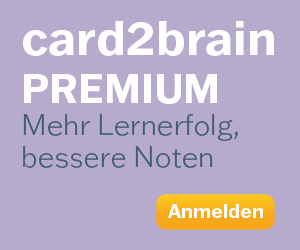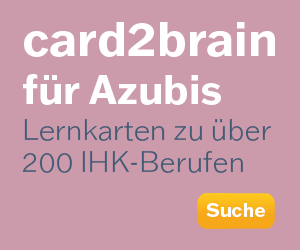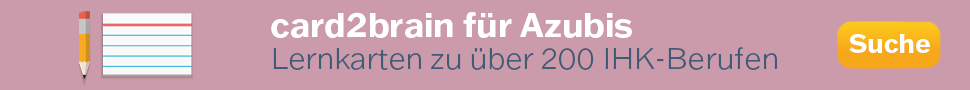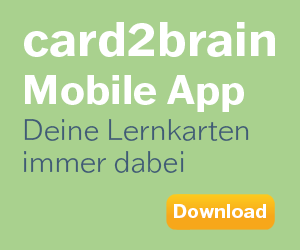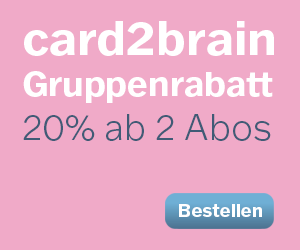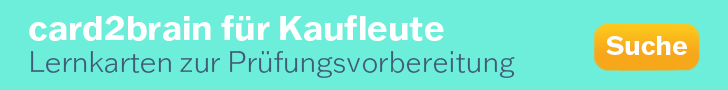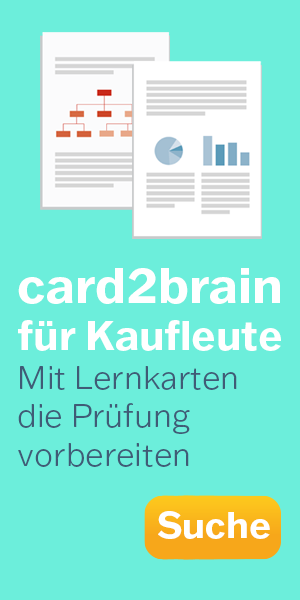FHNW - SYSAD
Sysad bei Standke
Sysad bei Standke
Kartei Details
| Karten | 299 |
|---|---|
| Lernende | 23 |
| Sprache | Deutsch |
| Kategorie | Technik |
| Stufe | Universität |
| Erstellt / Aktualisiert | 06.11.2018 / 28.04.2025 |
| Weblink |
https://card2brain.ch/cards/20181106_fhnw_sysad?max=40&offset=80
|
| Einbinden |
<iframe src="https://card2brain.ch/box/20181106_fhnw_sysad/embed" width="780" height="150" scrolling="no" frameborder="0"></iframe>
|
$OLDPWD
Shell im dateisystem ablegen, shell ausführbar machen, eintrag in /etc/shells, eintrag in /etc/passwd
Löschte alle dateine vom root-verzeichnis her die mindestends eine Zeile mit blabla beinhalten
Rm "? File", rm '? File'
ISO Anwendung
Protokolle für den Austausch von Daten (DNS, HTTP, HTTPS …)
ISO Transport
Ende-zu-Ende Kommunikation
ISO Internet
Weitervermittlung der Pakete und Wegwahl (IPv4, IPv6, ICMP..)
ISO Netzzugang
Verschiedene Techniken von Datenübertragung von Punkt zu Punkt (PPP, Ethernet, WiFi…
DHCP Adresse holen
DHCP Adresse freigeben (Ohne DHCP Adresse kein Internetzugang)
Webbrowser in shell
/etc/passwd
root:x:0:0:root:/root:/bin/bash
- Username: It is used when user logs in. It should be between 1 and 32 characters in length.
- Password: An x character indicates that encrypted password is stored in /etc/shadow file. Please note that you need to use the passwd command to computes the hash of a password typed at the CLI or to store/update the hash of the password in /etc/shadow file.
- User ID (UID): Each user must be assigned a user ID (UID). UID 0 (zero) is reserved for root and UIDs 1-99 are reserved for other predefined accounts. Further UID 100-999 are reserved by system for administrative and system accounts/groups.
- Group ID (GID): The primary group ID (stored in /etc/group file)
- User ID Info: The comment field. It allow you to add extra information about the users such as user’s full name, phone number etc. This field use by finger command.
- Home directory: The absolute path to the directory the user will be in when they log in. If this directory does not exists then users directory becomes /
- Command/shell: The absolute path of a command or shell (/bin/bash). Typically, this is a shell. Please note that it does not have to be a shell.
Konfigurationsdatei für alle benutzer
Konfigurationsdatei für alle gruppen
ausgeben von User uid
ausgeben von Alphabetische uid
ausgeben von Group uid
ausgeben von Alphabetische gid
User: rw, group: r, all/others: r
D am Anfang bedeutet dass Datei ein Verzeiczhnis ist
User ausführrechte geben
Gruppen Write rechte entziehen
Oktale angabe: 6=rw 4=r 4=r
Owner(Benutzer oder Gruppe) einer Datei
Gruppe ändern
Mit rechten des derzeitigen Users und nicht mit rechten des Erstellers