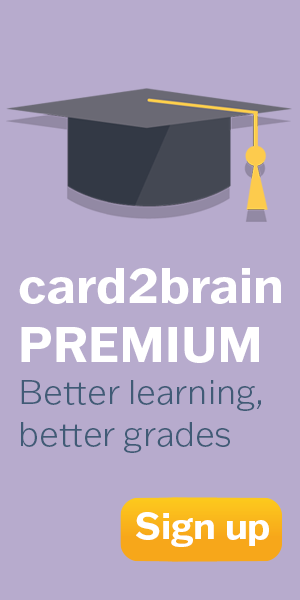Vereinfachen Sie die Geräteverwaltung mit dem Microsoft Endpoint Manager
Vereinfachen Sie die Geräteverwaltung mit dem Microsoft Endpoint Manager
Vereinfachen Sie die Geräteverwaltung mit dem Microsoft Endpoint Manager
Set of flashcards Details
| Flashcards | 27 |
|---|---|
| Language | Deutsch |
| Category | Computer Science |
| Level | Other |
| Created / Updated | 17.06.2021 / 27.02.2023 |
| Licencing | Not defined (M.M.) |
| Weblink |
https://card2brain.ch/box/20210617_vereinfachen_sie_die_geraeteverwaltung_mit_dem_microsoft_endpoint_manager
|
| Embed |
<iframe src="https://card2brain.ch/box/20210617_vereinfachen_sie_die_geraeteverwaltung_mit_dem_microsoft_endpoint_manager/embed" width="780" height="150" scrolling="no" frameborder="0"></iframe>
|
Windows Autopilot
Windows Autopilot, which is deeply integrated with Azure Active Directory (Azure AD) and Intune, simplifies and personalizes out-of-the-box (OOBE) experience for users, joins the device to Azure AD, and enrolls it in Intune. Users’ email, apps, files, preferences as well organization’s security settings are also automatically applied by Intune without needing to create custom OS images.
Die herkömmliche Betriebssystemverteilung ist zwar leistungsfähig, aber in der Regel komplex und zeitaufwändig. Es gibt jetzt eine einfachere Möglichkeit, neue Windows 10-Geräte bereitzustellen. Die Windows Autopilot-Lösung, die stark in Azure Active Directory (Azure AD) und Intune integriert ist, vereinfacht und personalisiert die sofort einsetzbare Benutzeroberfläche für Benutzer, bindet das Gerät in Azure AD ein und registriert es in Intune. Die E-Mail, Apps, Dateien, Einstellungen der Benutzer sowie die Sicherheitseinstellungen der Organisation werden automatisch von Intune angewendet, ohne dass benutzerdefinierte BS-Images erstellt werden müssen.
Modern Management
Modern management is a novel approach of managing Windows 10 similar to how mobile devices are managed by Enterprise Mobility Management (EMM) solutions. This approach allows you to simplify deployment and management, improve security, provide better end-user experiences, and lower costs for your Windows devices. With modern management, you can now manage Windows 10 devices of all kinds, from desktop PCs to HoloLens and Surface Hubs, company-owned or employee-owned, as well as mobile devices using one management platform.
Die moderne Verwaltung ist ein neuer Ansatz für die Verwaltung unter Windows 10, ähnlich wie die Verwaltung von Mobilgeräten mit Enterprise Mobility Management (EMM)-Lösungen. Mit diesem Ansatz können Sie die Bereitstellung und Verwaltung vereinfachen, die Sicherheit verbessern, die Benutzererfahrung verbessern und die Kosten für Ihre Windows-Geräte senken. Dank moderner Verwaltung können Sie nun Windows 10-Geräte aller Art mit einer Verwaltungsplattform verwalten, von Desktop-PCs bis hin zu HoloLens und Surface Hubs, firmeneigenen oder persönlichen Geräten von Mitarbeitern sowie Mobilgeräten.
There are many new and evolving security features built directly in the Microsoft 365 platform, including Windows Hello, Windows Defender Advanced Threat Protection (ATP), Windows Information Protection, Azure AD Identity Protection, Conditional Access, and more. These security features are powered by Microsoft Intelligent Security Graph which uses billions of signals, constantly improving machine learning algorithms, and human expertise to help you protect your company data and respond to sophisticated attacks.
To transform new devices into fully configured, fully managed devices, you can:
- Avoid reimaging with cloud-based device management services such as Microsoft Autopilot for Windows 10 and Microsoft Intune for dynamic provisioning of subscriptions, applications, devices, and user profiles.
- Create self-contained provisioning packages built with the Windows Configuration Designer.
- Use traditional imaging techniques such as deploying custom images using System Center Configuration Manage
bring your own device
choose your own device
Identity and authentication in modern management - two categories to envision user and device management
You can envision user and device management as falling into these two categories:
1. Corporate (CYOD) or personal (BYOD) devices used by mobile users for SaaS apps. With Windows 10, your employees can self-provision their devices.
2. Domain joined PCs and tablets used for traditional applications and access to secure resources. These may be traditional applications and resources that require authentication or accessing highly sensitive or classified resources on-premises. With Windows 10, if you have an on-premises Active Directory domain that's integrated with Azure AD when employee devices are joined, they will automatically register with Azure AD.
Microsoft Endpoint Manager helps deliver the modern workplace and modern management to keep your data secure, in the cloud and on-premises. Endpoint Manager includes the services and tools you use to manage and monitor mobile devices, desktop computers, virtual machines, embedded devices, and servers.